We've all been there: one minute you're holding your keys, and the next, they just mysteriously disappear into thin air.
It can be super frustrating, especially when you're rushing for time.
To make life easier for you forgetful people, Apple has recently launched their new accessory that will help you locate things that you've misplaced: the Apple AirTag.
But how well does the Apple AirTag work? Can you actually find a misplaced item without breaking a sweat?
Well, we got our hands on one to find out.
All you need to do is attach an Apple AirTag to items that you're afraid of losing, like your car keys or your backpack, and if you happen to misplace them, you can easily find them using your phone.

The AirTag uses an iPhone's Bluetooth connectivity and taps into Apple's widely-connected Find My network, which consists of an estimated one billion iDevices worldwide, to help locate a lost item.
It also has a built-in speaker to emit a ping to help you locate a misplaced item that you know is nearby.
To find out more about the AirTag and its cool features (which are aplenty), you can read more about it here.
Just like most of Apple's accessories, setting up an AirTag is just as easy as removing it from the box and tapping a button.
The Apple AirTag comes in a square box, and when you open it up, it contains some paperwork and the AirTag itself; nothing fancy.
Once you remove it from the packaging, place the AirTag close to your iPhone and a notification box will pop up.


When you click 'Connect', they'll prompt you to name your AirTag and once that's done, voila; it's now connected to your Find My app.
You can check where your AirTag is in the app itself.
On top of that, you can also use the Find My app to prompt your AirTag to play a sound, use Precision Finding to find it if it's not nearby or put it in Lost Mode if you have no idea where your item is.
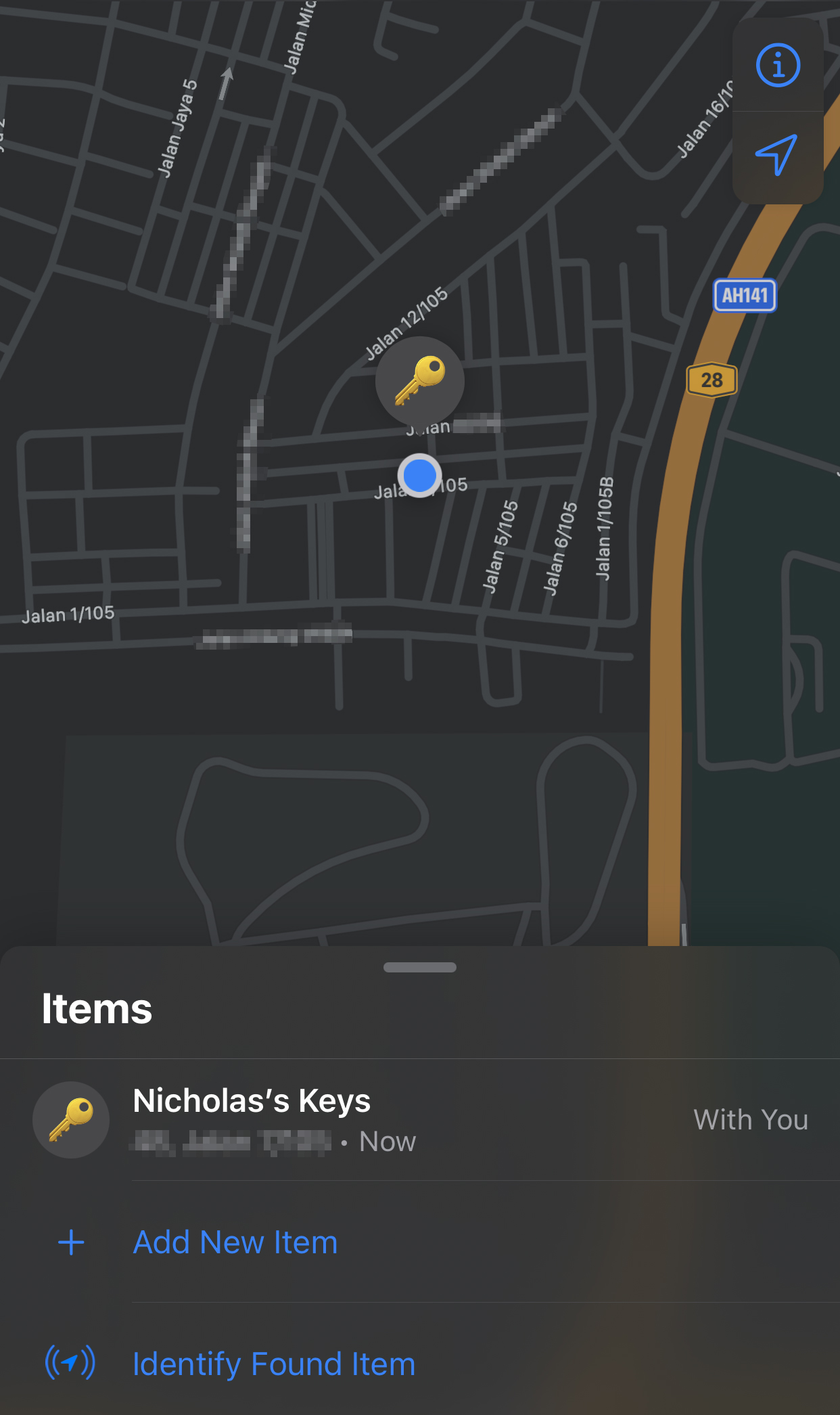

For this experiement, this writer enlisted the help of his S/O who, a bit reluctantly, was tasked to 'hide' the AirTag at a place only she knows during one of our evening walks.
The objective of this was simple: 1) to see if the Find My app can pinpoint us to the 'lost' AirTag and 2) how fast we can find it.
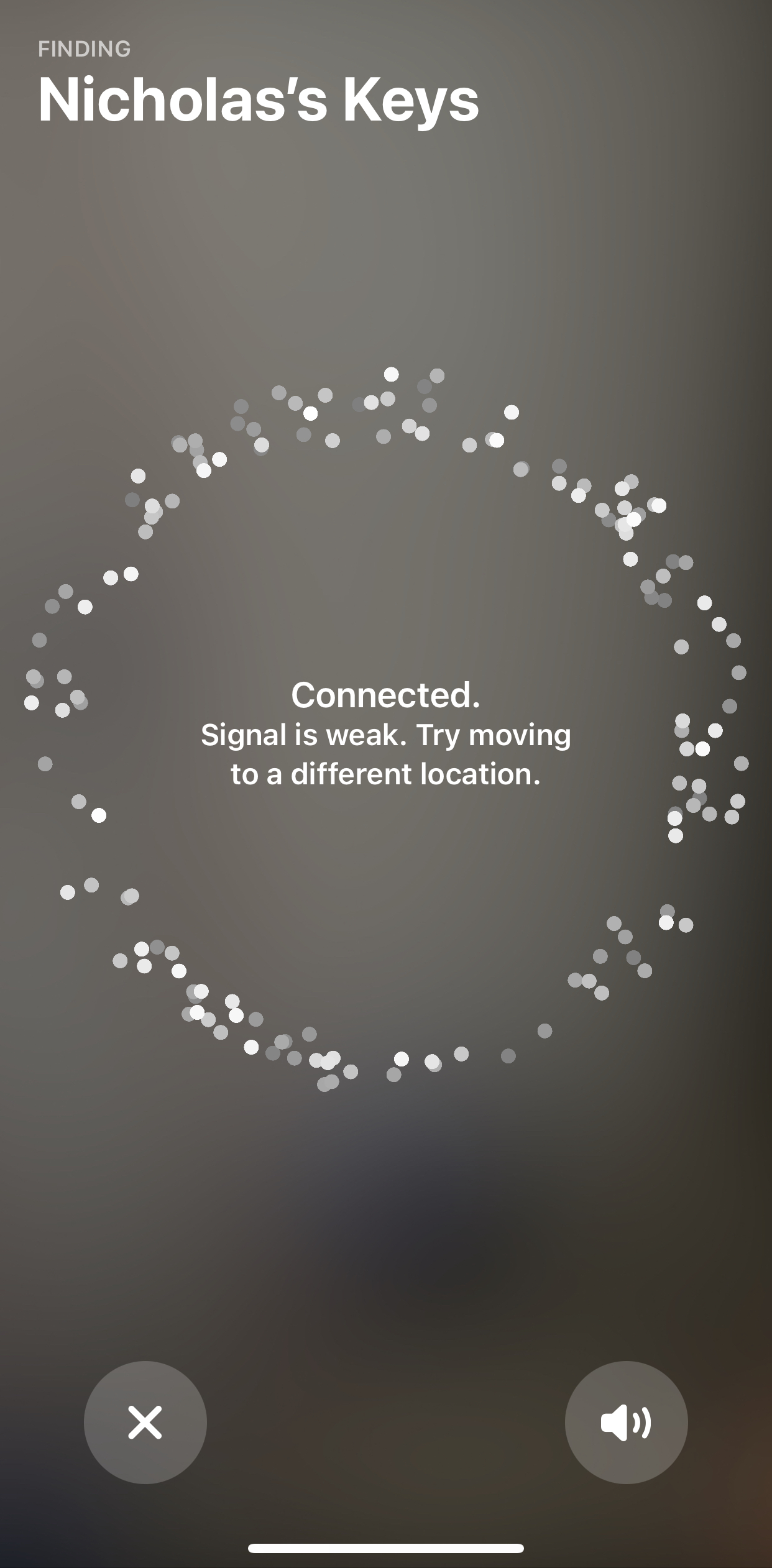
To start locating the AirTag, we launched our Find My app and tapped on the item that we would like to find, and immediately, our experiment hit a snag: the AirTag was out of range.
Despite us knowing that the AirTag was nearby, but not nearby enough, the Find My app failed to detect its signal.
This writer's S/O said she placed the AirTag in a children's playground about 100 meters away, so that would give you a good indication that anything beyond that, the Find My app wouldn't be able to detect its signal.
(When that happens, you're supposed to mark it as a Lost Item so that other iPhones nearby can start looking out for its signal, but for this experiment, we wanted to test out how easy it is to find a lost item nearby using the Precision Finding feature, so we didn't)

So, once we had a little clue of where the AirTag might be, we launched the Find My app again and this time, it alerted us that it is in range.
A screen with a giant arrow and a dot (which we suspected represents the AirTag) appeared on our phone screen, with a distance meter located at the bottom left corner of the screen to let you know just how far away you are from the AirTag.
We followed the arrow, which acted like a compass, and once we're in range, the screen slowly turns neon green to let us know that we're warm.


We continued to follow the arrow, and soon enough, our phone started vibrating, which is a sign to let us know that we're almost there.
When we finally spot the AirTag, the vibration gets stronger and the giant arrow disappears, replaced by a rotating picture of your AirTag, and the distance meter now says 'HERE'.
Mission accomplished!

That is pretty impressive, we have to say.
We feel that the giant compass-like arrow assisted us very well in our hunt for the missing AirTag, as all we needed to do was to follow the direction it points to.
The simplicity of the Precision Finding feature would, no doubt, make it so much easier for you to locate your items that you've misplaced in your home.
However, we don't know how well it works if, say, you lost your wallet 20km away, because we did not manage to try out the Lost Item feature yet.

But judging by our little experiment, we can say that the Apple AirTag has managed to do what it was set up to do, which was to locate all your small items that you can't help misplacing (yeah, we know some of those people personally).
If you're one of those who always misplace your car keys, the Apple AirTag will be your best friend.
The Apple AirTag is now available at the Apple Store for RM129 per pack.
It can be super frustrating, especially when you're rushing for time.
To make life easier for you forgetful people, Apple has recently launched their new accessory that will help you locate things that you've misplaced: the Apple AirTag.
But how well does the Apple AirTag work? Can you actually find a misplaced item without breaking a sweat?
Well, we got our hands on one to find out.
What's an Apple AirTag?
In case you are not a fan of Apple but you're curious what this AirTag thing is, it's basically a button-shaped tracking device that lets you find your personal objects.All you need to do is attach an Apple AirTag to items that you're afraid of losing, like your car keys or your backpack, and if you happen to misplace them, you can easily find them using your phone.

The AirTag uses an iPhone's Bluetooth connectivity and taps into Apple's widely-connected Find My network, which consists of an estimated one billion iDevices worldwide, to help locate a lost item.
It also has a built-in speaker to emit a ping to help you locate a misplaced item that you know is nearby.
To find out more about the AirTag and its cool features (which are aplenty), you can read more about it here.
Setting it up

Just like most of Apple's accessories, setting up an AirTag is just as easy as removing it from the box and tapping a button.
The Apple AirTag comes in a square box, and when you open it up, it contains some paperwork and the AirTag itself; nothing fancy.
Once you remove it from the packaging, place the AirTag close to your iPhone and a notification box will pop up.


When you click 'Connect', they'll prompt you to name your AirTag and once that's done, voila; it's now connected to your Find My app.
You can check where your AirTag is in the app itself.
On top of that, you can also use the Find My app to prompt your AirTag to play a sound, use Precision Finding to find it if it's not nearby or put it in Lost Mode if you have no idea where your item is.
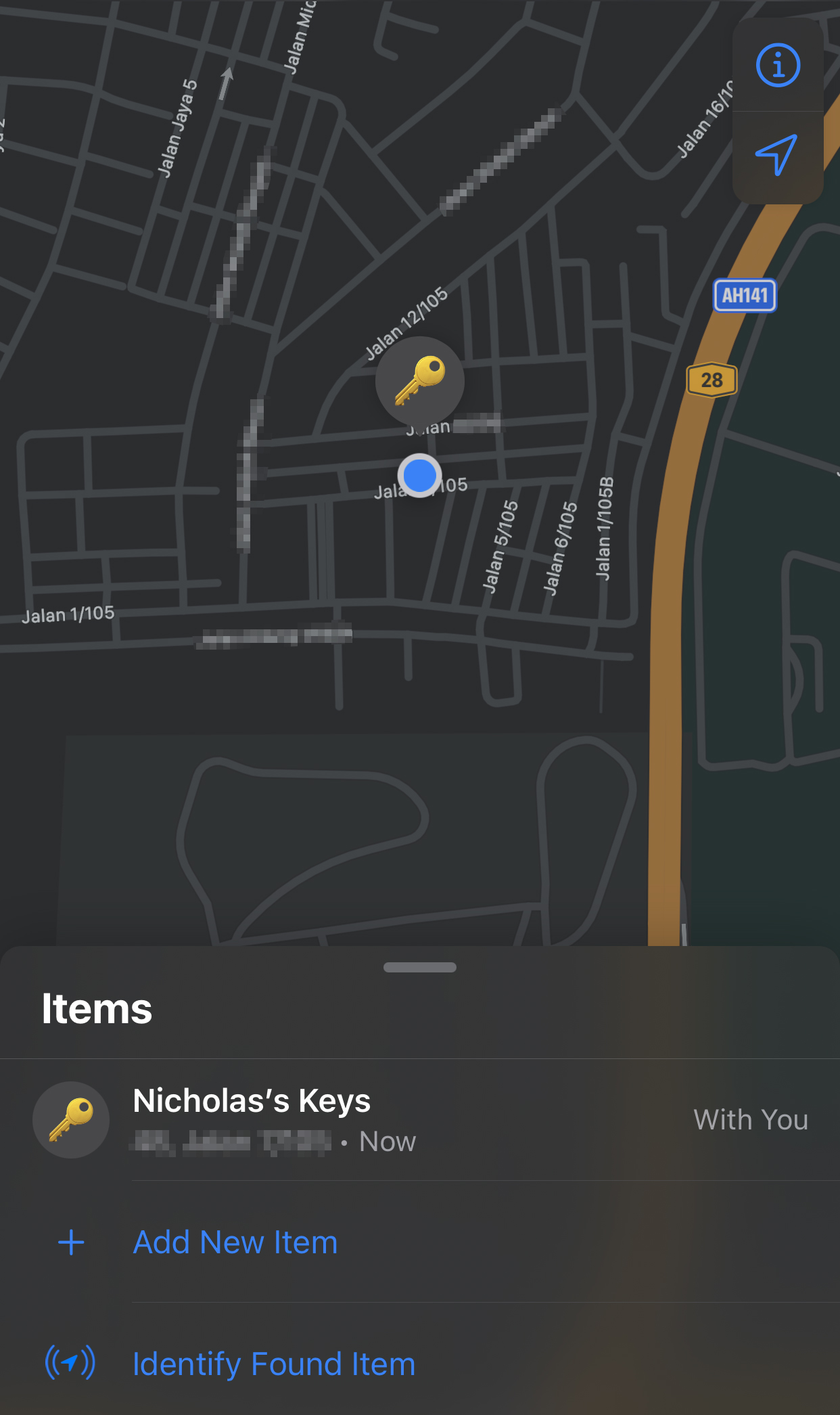

Putting it to the test
Now that we have it all set up, it's time we put it to the test.For this experiement, this writer enlisted the help of his S/O who, a bit reluctantly, was tasked to 'hide' the AirTag at a place only she knows during one of our evening walks.
The objective of this was simple: 1) to see if the Find My app can pinpoint us to the 'lost' AirTag and 2) how fast we can find it.
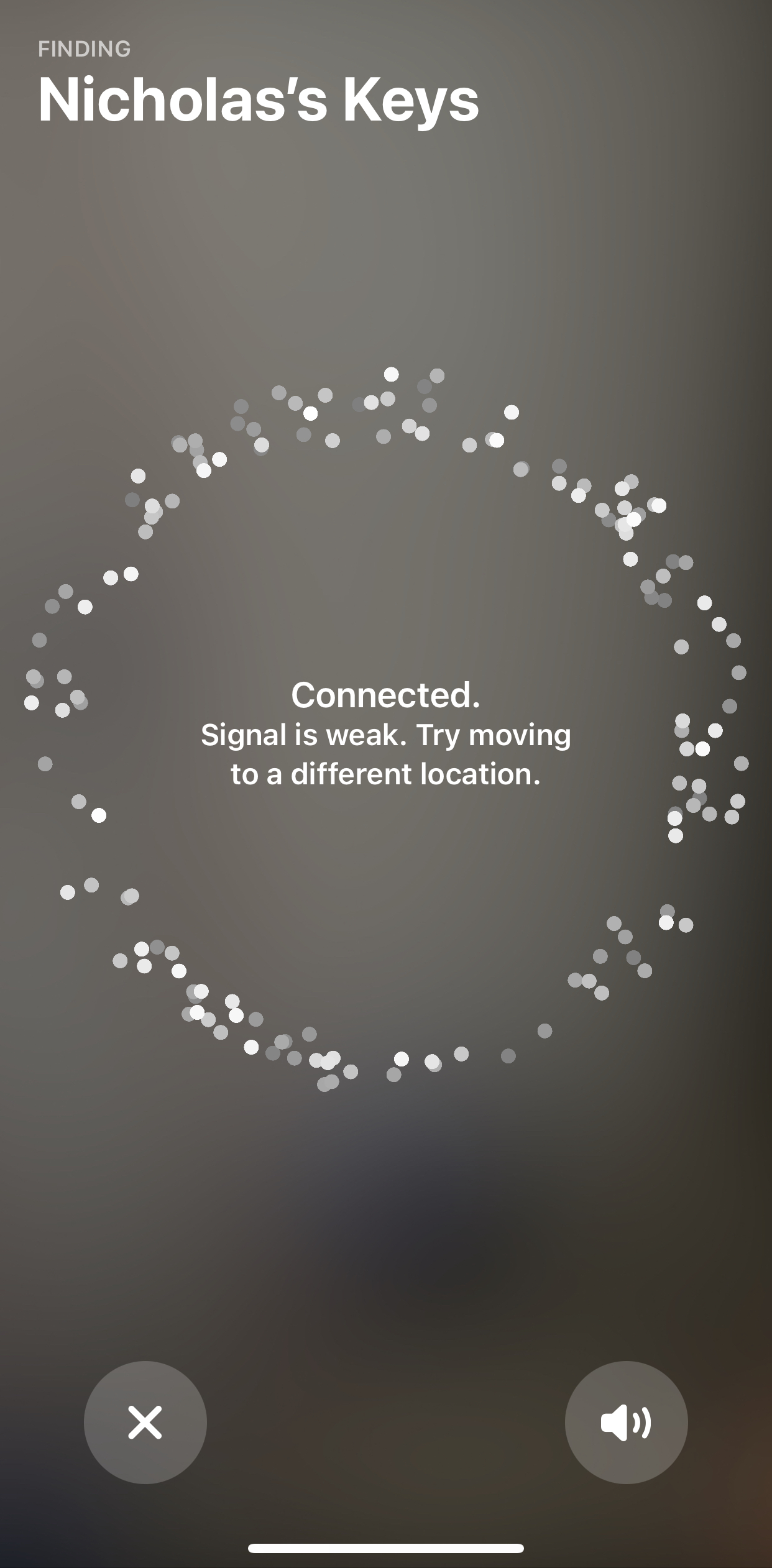
To start locating the AirTag, we launched our Find My app and tapped on the item that we would like to find, and immediately, our experiment hit a snag: the AirTag was out of range.
Despite us knowing that the AirTag was nearby, but not nearby enough, the Find My app failed to detect its signal.
This writer's S/O said she placed the AirTag in a children's playground about 100 meters away, so that would give you a good indication that anything beyond that, the Find My app wouldn't be able to detect its signal.
(When that happens, you're supposed to mark it as a Lost Item so that other iPhones nearby can start looking out for its signal, but for this experiment, we wanted to test out how easy it is to find a lost item nearby using the Precision Finding feature, so we didn't)

So, once we had a little clue of where the AirTag might be, we launched the Find My app again and this time, it alerted us that it is in range.
A screen with a giant arrow and a dot (which we suspected represents the AirTag) appeared on our phone screen, with a distance meter located at the bottom left corner of the screen to let you know just how far away you are from the AirTag.
We followed the arrow, which acted like a compass, and once we're in range, the screen slowly turns neon green to let us know that we're warm.


We continued to follow the arrow, and soon enough, our phone started vibrating, which is a sign to let us know that we're almost there.
When we finally spot the AirTag, the vibration gets stronger and the giant arrow disappears, replaced by a rotating picture of your AirTag, and the distance meter now says 'HERE'.
Mission accomplished!

Our verdict
It was a simple experiment, but despite the hiccup earlier, we managed to find our 'missing' AirTag in just one try and in just three minutes (although, take it with a grain of salt because we already know the general direction in which we need to search for).That is pretty impressive, we have to say.
We feel that the giant compass-like arrow assisted us very well in our hunt for the missing AirTag, as all we needed to do was to follow the direction it points to.
The simplicity of the Precision Finding feature would, no doubt, make it so much easier for you to locate your items that you've misplaced in your home.
However, we don't know how well it works if, say, you lost your wallet 20km away, because we did not manage to try out the Lost Item feature yet.

But judging by our little experiment, we can say that the Apple AirTag has managed to do what it was set up to do, which was to locate all your small items that you can't help misplacing (yeah, we know some of those people personally).
If you're one of those who always misplace your car keys, the Apple AirTag will be your best friend.
The Apple AirTag is now available at the Apple Store for RM129 per pack.







