You may have gotten a text message from the government recently asking you to sign up for PADU before 31 March 2024. If you’re wondering what it is exactly and how to register for it, we’ve broken it down for you here:
What is PADU?
PADU refers to Pangkalan Data Utama or the Central Database Hub which collates data from various government agencies. It was launched by Prime Minister Dato’ Seri Anwar Ibrahim on 2 January 2024. According to the government, as reported by Malay Mail, this allows the government to hand out subsidies and social protection effectively and fairly.
What to Know
- It is open to Malaysian citizens and permanent residents who are aged 18 years old and above
- 31 March 2024 is the deadline for you to check and update the information in their database
- PADU’s data gathering will not involve bank information systems
- PADU is fully owned and made by the government and no private contractors are involved
What happens if you don’t sign up for PADU?
According to The Star, it is not compulsory for members of the public to update their details on PADU. However, this means that their eligibility for targeted subsidies will be based on details already available in the government system.
How to Register for an Account
1. Head to their official website here at padu.gov.my. To create an account, you will need your mobile phone, your physical MyKad…and your own face.
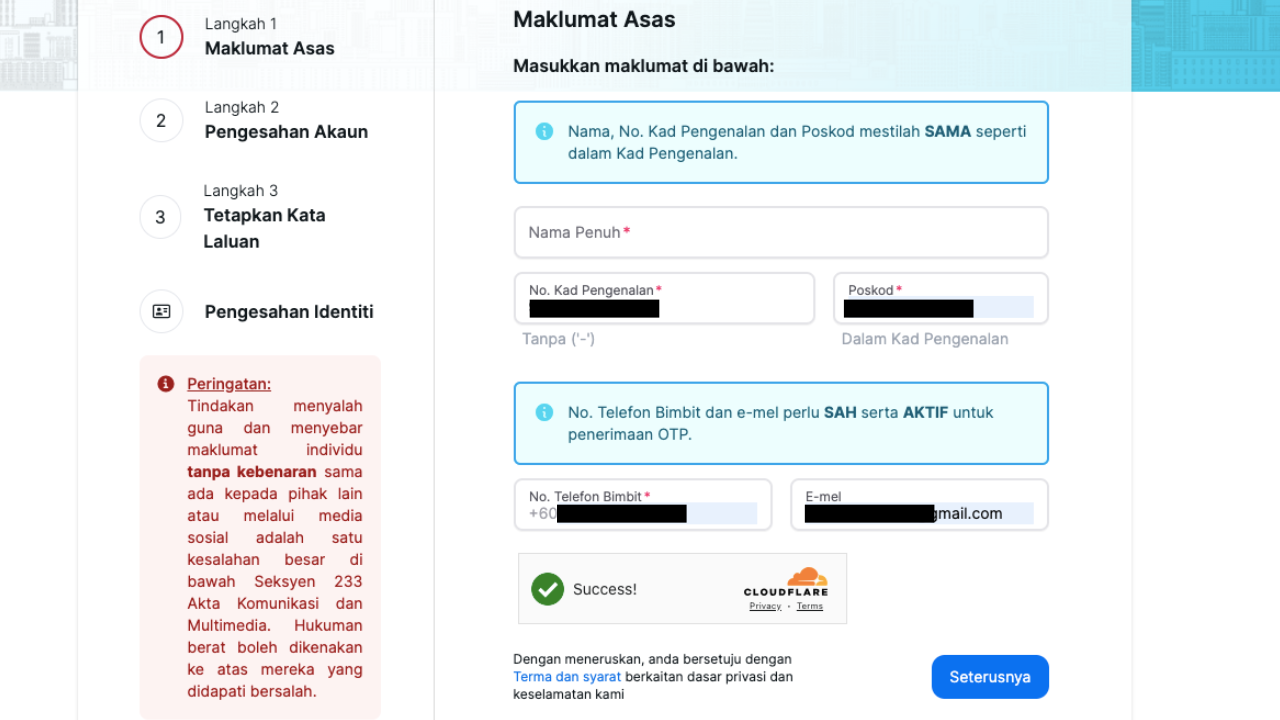
2. Key in your full name, IC number, postcode, phone number, and email. Note that the details must match those on your MyKad, where applicable.
3. Enter the one-time password (OTP) sent to your phone.
4. Create a password.
5. Scanning the QR code with your phone to verify your identity will bring you to the next step of the process.
.png)
6. You will be required to scan the front of your physical MyKad.
.png)
7. The next step will require you to scan the back of your MyKad. You will then have to move your face into the frame (without glasses) and take a photo.
8. On the last page of the eKYC process, it states that the identity verification will take three days to complete, but it was instantaneous for us.
9. You will then receive a text message and an email notifying you that you have successfully set up your account.
You can also watch the video on how to register for an account here:
Verifying your details on PADU
After creating an account, this brings you to the part where you will be required to verify your details. Some of the questions were really specific such as how much lottery money you’ve won in the last year and we had to check out our own personal records (no, we sadly haven’t won the lottery). Some questions had us cracking our heads to answer as well.
Things to Take Note Of- Their interface is only available in Bahasa Malaysia, and not English
- The whole process took about half an hour for us, so make sure you have some free time before you sit down for this process
Here are the steps:
1. First log into your PADU account.
.png)
2. There are nine main information categories and you’ll have to check your details one by one. We were confused as to why our information wasn’t saved several times, then we realised that you have to click on the ‘Simpan’ button for each section which requires amendments
3. Those you are already verified will display a thumbs up button in green. Those pending verification will appear with a warning symbol in yellow.
.png)
4. This writer’s workplace details were inaccurate, so make sure to check your details carefully.
.png)
5. You cannot edit your details once you submit all of your details at the last step of ‘Hantar Perakuan’, so make sure that you check all your information thoroughly first. The system is glitchy and may show a green thumbs up icon on the main Profile screen even if you haven’t inputted any data yet.
6. After completing all the steps, we received yet another email informing us that the process was completed.
What happens if you don’t have internet access or you’re unable to do it on your own?
You can register for an account manually only if you are in a rural area without internet connection. The government will be deploying an outreach team for these locations.
If you’re struggling with doing it online, you can do it offline too:
- Department of Statistics state offices
- Your nearest Pusat Ekonomi Digital (PEDi).
- PADU counters are also in the works by the gomen at district offices, federal and state government agencies, as well as Pusat Internet Desa.
Image credit: PADU, bharian.com.my





