I live an almost 100% Apple life. Outside of the HomePod and the AirTag, my tech life is powered by Apple. I always thought they already paired well together and I could appreciate the products well on their own.
But it was only when then the Apple TV 4K arrived that the utility of that ecosystem coalesced for me. Read on to find out how it fits into my Apple life and how it's taken over as the number 1 Apple device I use daily.
How does Apple TV 4K work?

It's an OTT device that slim, sleek, and quick to plug and play. Setting up was easy for me and with an Apple ID setup the device will have all your apps and logins settled.
Meaning, if you have an Apple TV subscription, Fitness+, or YouTube installed on your account you'll be able to login seamlessly. Being a subscriber of Disney+ Hotstar, HBO Go, Spotify, and Netflix as well, I downloaded those too. Logging in was also simple as you'll receive prompts on your phone asking you to login, or to insert your password.
This is the first demonstration of how seamless the experience on Apple TV 4K is. No more fumbling on a remote to type searches one by one as searches will automatically show up on your phone for easy typing.
With that we can move on to how else it connects your Apple ecosystem.
How the Apple TV 4K connects your devices
As Apple things are known to play with other Apple things, the TV is no different. If you're on the same Wi-Fi network you'll be able to connect your iPhone, Apple Watch, and AirPods to it.
You can control your TV with the Apple Watch or iPhone without even having to setup. Once the Apple TV is setup, it automatically recognises your devices and you just need to hit the remote icon on your watch or phone.
Turning off the Apple TV also switches off your actual TV which is nice. You can't control the sound levels from your watch or phone however, but you can do so with the provided remote (which charges with USB-C and lasts forever, but there's no USB-C cable in the box. Shame on you, Apple).
What I love is that you can also connect your Mac or iPad to the Apple TV to use as a second screen or to mirror your screen. I use this a lot to watch things that are otherwise... unavailable to me on the existing streaming platforms. I also connect it to play games from my iPad, which is nice.
The best thing about using the Apple TV 4K

Of course, the best thing about the box is how it brings together all your streaming platforms in one neat box and makes it work fast. My "smart" TV is a 2019 Sony TV with Netflix built in and the application is slow to say the least. It also has YouTube which is glacial at best.
The experience was so bad that I had pretty much sworn off watching TV for awhile in our household, opting to watch it on my laptop instead. With the Apple TV, I've expanded my subscription to not only Netflix, but HBO and Disney+ and I did so willingly.
It's the one device I have that is switched on almost all the time at home to power Spotify, watch shows, or to connect as a second screen.
While the amount of TV I watch reflects a little poorly on me, it's a testament to how functional the box is that I can't help but choose to turn it on anytime I'm sitting on the couch.
The best thing about it however, is the fact you can up to 2 pairs of AirPods with them. As a parent of two kids, trying to watch even Ted Lasso is difficult with the amount of f-bombs being thrown around.
With the AirPods Pro, noise cancellation, and spatial audio turned on, you can experience movies and tv shows in a whole new way. You can only imagine how much better it will be with AirPods Max but those cost RM2,499.
If nothing else, this is the easiest way to enjoy media with wireless audio. Pairing is also simple, albeit after you've read a guide.
Apple Arcade has some interesting games, but I haven't found many games on it that I enjoy. You could game on it and connect a wireless controller, but I find connecting one to be unintuitive so I hardly do so. The controller can also double as a remote so PlayStation and Xbox users will be quite used to this method of interfacing with your TV.
Fitness+ with the Apple TV 4K
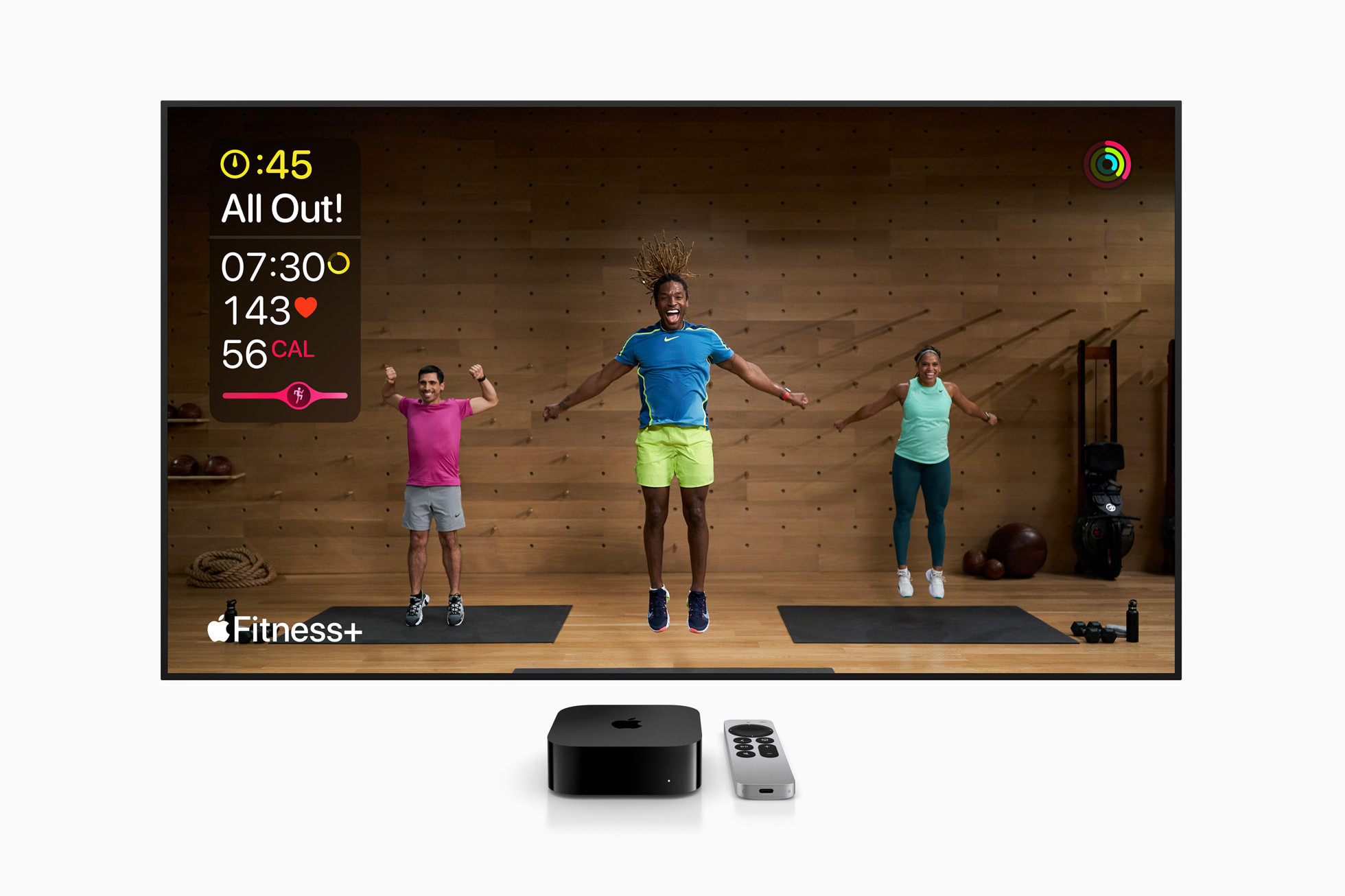
We first tried Fitness+ without an Apple Watch and it went about as well as you'd expect. Then we got the Apple Watch Series 8 and found out the joys of closing your rings firsthand.
With the Apple TV, you can finally use the service how it was originally intended—unless they intended for you to use it on your phone, which would be weird.
Just choose a workout, confirm it on your Watch and you can see your rings on the screen. It's quite a joy to use because of its simplicity and its pick-up-and-go nature. I can still do with more flexibility it Fitness+ though. For example, I want to be able to mute the trainers and listen to the music. It would also be nice to know which body parts a certain workout will target.
Since I can't preview the workout beforehand, you can only guess which parts of the body the workout is for. Also, two years in and you still can't choose your own music or playlist with your workouts.
One device to rule them all
It's best to think about the Apple TV 4K as a hub that connects your devices, instead of just another streaming box. As the TV has remained the monolith that all your furniture is pointed at, the Apple TV 4K makes TV viewing simpler and intuitive.
I've faced problems of course, but they're more the fault of app developers. Usually media will stop playing, but all you need to do is terminate the app within the Apple TV OS and restart it. It's just an app crash and it can be handled like a phone.
Besides that, I can't think of anything I dislike about it. It's a hub that simply works. The Apple TV 4K retails for RM699 for 64GB and Wi-Fi only and RM799 with ethernet and 128GB storage.
I recommend spending that RM100 as you'd want an ethernet connectivity for 4K streaming and the added storage doesn't hurt either.






