The first Apple Watch I ever bought was a Series 3 for my wife in 2019. I wrestled with this purchase and I asked everyone, everyone about it.
I asked people I knew who had one, I watched countless videos by YouTubers about how they used their Watches to the fullest, and I even resorted to asking random people questions about the Watch.
My in-person sample size was admittedly small, probably about 5 people, but they all said the same thing: they use their Watch to get notifications… and tell the time, obviously.
So, why did I buy the Series 3 in the end? Well, because I got hints left and right, but also because there must be something I’m missing. There must be something more to this device that keeps people coming.
Having used the Series 8 for over 2 months now I think I know why the Watch is beloved by many and why, despite its limitations, it has become an essential part of an Apple user’s life..png)
Well, not much. Standout features are:
Much of the exciting new features of the Watch are thankfully in the watchOS 9 update: sleep tracking, a beefed up compass with backtracking capabilities, and medications (an app to remind you to eat your meds).
If you own a Series 4 Watch onwards you’ll be able to enjoy the watchOS 9 features.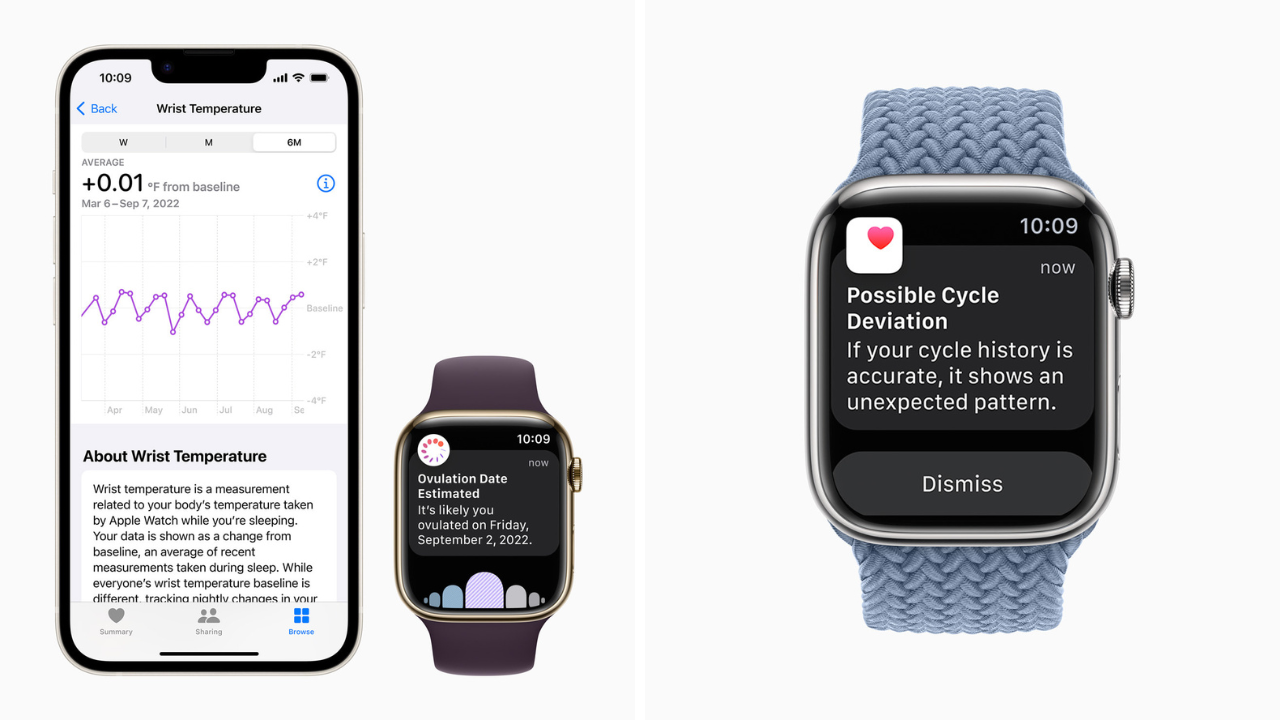
In terms of health, there’s really a laundry list of functions in the Watch that help you track a lot of data. If it matters to you, here’s some of the things you can track about your health:
The Health app on your phone can also track things that are input manually like your body measurements, your medication, nutrition, symptoms, and other data like hand washing, inhaler usage, and even sexual activity.
All this data is extremely nerdy and admittedly, a bit much. While it’s all great to have, they’re not must-haves for relatively healthy people. In America you can share this Health data with a doctor, but in Malaysia there are no hospitals to connect to.
We’ve written previously about Fitness+ on the iPhone and since then, I’ve added an Apple TV and this Watch to the list of Apple equipment I own to make the most of Fitness+ and let me tell you, it’s a game-changer.
Once the TV is paired to your phone and Watch, you can control the TV with your Watch (or iPhone) and choosing a workout will automatically sync that activity to your Watch.
Like all things Apple, you get the sense that someone has personally thought about the experience and that someone wants you to have the best experience with all your devices paired.
It’s always a thrill to close your rings and seeing it close in real time on your TV is a special satisfaction that you don’t often get.
Like checking off your to-do list or making up your bed in the morning, the sense of achievement you receive from closing those rings can’t be overstated.
There are plenty of workouts to choose from but I especially appreciate the HIIT workout function that gives you prompts for rest times and workout times.
The heart rate reader is accurate for tracking calories burned and the availability of heart rate zones helps you know when you’re in the burn zone or if you’re pushing yourself too hard.
At this point, its effectiveness as a fitness tracking tool is not in question.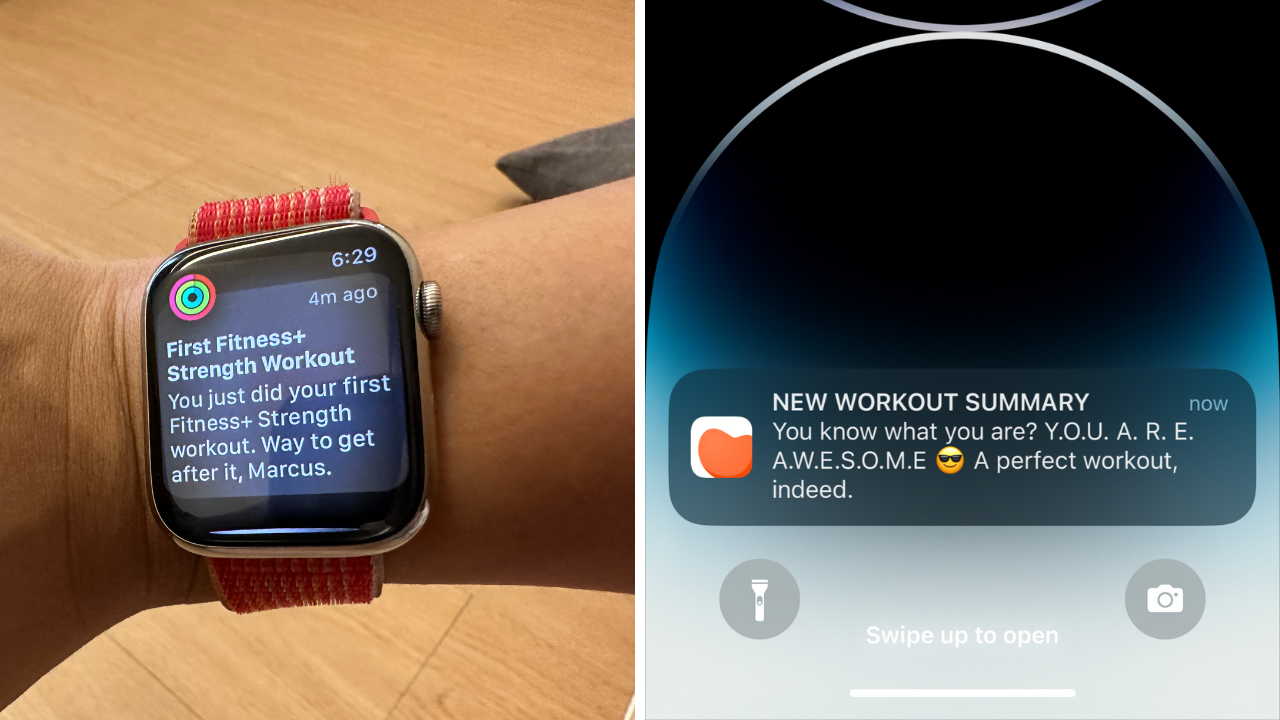
Now here’s the golden question: how does a regular person use it? Outside of workouts.
Well, honestly, regular people probably use it to get notifications… and tell the time, obviously.
The magic however, is in the experience of receiving the notifications. I don’t know about you, but I mute ALL notifications on my phone and disable ALL banners or badges for most of my applications.
I only enable notifications for messages, my banking app (so I’m aware if money was taken out), and LinkedIn because, you never know when someone will DM me offering me a lucrative seven-figure job with a corner office in New York (been waiting 10 years for it to fall on my lap but I think it’s coming any day now).
So, because I only enable notifications that I want to receive on my Watch, every time it vibrates I want to look at it. I’m excited to lift my hand to see what new thing is trying to reach me.
Most of the time, it’s my messages which I respond to on my laptop, other times, it’s something interesting from my pre-approved apps. Like for example, an interesting update from the Health app telling me I moved two times more this week compared to last week.
Or it’s from the Gentler Streak app suggesting how I can maintain my streak or data about my last workout with encouraging words like “You’re killing it!” or “Keep going!”
If your response is a big “That’s it?!” then you’re in the same boat as me when I first started researching the Apple Watch. But for the Apple enthusiasts in the audience, you’ll understand the power of the Apple Watch in everyday use.
When I’m driving, I turn on Spotify or the Podcast app from my wrist. If I’m in the kitchen baking (which I usually am) I’ll turn on the timer from my wrist (3 hours to ferment, 1 hour for autolyse, etc.)
The Timer app is more functional in the Watch and can hold up to 10 (or more) countdown timers at once. Unlike the iPhone Clock app that can’t—inexplicably.
Then there’s the calculator app with its tiny digits that I use more often than I’d like to admit. Again, I use it while I’m cooking and on rare occasions when I’m trying to calculate the bill at a restaurant. The calculator app also comes with a “Tip” calculator which I use to calculate SST.
For work, I have the TickTick app as a complication on the Watch face and I can tap in to see my to-do list with deadlines. Besides that, the Outlook app is surprisingly robust and I can read my emails, albeit with difficulty. It’s surprising because it’s a Microsoft app and those are 9/10 absolutely bloated, slow, rubbish.
I also, quite obnoxiously, answer calls with my Watch. It’s usually the abang Grab, or a dispatch, but it helps to answer calls while I’m driving. The Watch is good enough to answer quick calls when I’m not near my phone.
The number 1 thing I constantly use with the Watch, is probably the most mundane, the Ping iPhone button that’s been around since 2020. Just tap a button and my phone rings. It’s not exactly the most sexy feature, but it’s quite essential.
Next, Whatsapp on Apple Watch. Yes, you receive notifications on your Watch and you can even reply to it. But when you receive 10 WA messages in a row on your Watch, there’s no way to organise it well and read them sequentially.
You’ll end up with a mess of notifications and having to dismiss them either one by one or all at once. There’s a Messages and Facebook Messenger app on the Apple Watch that actually loads all messages, so why not Whatsapp?
Again, Facebook owns Whatsapp, and they clearly have a working Messenger app on the Watch already.
Watch faces are another long standing gripe against the Watch. Yes, custom Watch faces exist, but they’re often a lot of trouble to install and they don’t function as well as the native Apple Watch faces.
Even though there may be 100s of configurations for the current Watch faces, it’s still terribly limiting. I can’t download a custom Batman-themed Watch face for example and have it working with just a click.
Finally, this has to be said, battery life. With the Sleep tracking introduced in Watch OS 9, the problem with the battery is more apparent.
You need about 30% battery or more to allow Sleep tracking on the Watch and to make it work, you’ll need to purposely carve out time to charge your Watch before you sleep.
On a typical day, I’ll have about 30% to 50% battery left at the end of the day. Let’s say I don’t charge it, I’ll wake up with about 10% less battery in the morning and I’ll need to charge it sometime between getting ready for work or when I arrive at work.
There’s no fuss free way to fit charging into my schedule and maintain the Sleep Tracking every night.
Either you forget to charge your Watch or you charge it and forget to put it back on your wrist at night. The reminders to charge your Watch don’t help either, it just reminds you that yes, the battery is limited and you need to charge this on a schedule.
The one saving grace about this is that charging to full is pretty quick. With a 20W charger you can get up to full battery in about an hour. That’s one intentional charging hour tho, unlike a phone that you can expect to charge every night while you sleep..png)
If you don’t own one yet and you’re wondering if it would be of any use to you, then think no more, the Watch is always a good idea.
It’s not cheap by any measure, but if you’re worried that you might regret your purchase, rest assured, there’s plenty on offer for iPhone users.
If you already own an Apple Watch this question becomes tricky. If you own anything before the Apple Watch Series 4, it’s a good time to upgrade. You’ll notice the upgrade in terms of the screen, speed, and amount of features on offer.
For those looking at the SE and the Series 8 and wondering what’s the difference, well, there’s not much aside from the aforementioned niche health tracking functions. If you’ve read how I use my Watch on the daily and want to experience that, the SE is more than capable at RM800 less (RM1,199).
But if you’re the kind to quibble over looks, then the Series 8 offers two finishes, the aluminium or the more expensive stainless steel.
You might not notice the difference in the material at first, but once you go stainless steel, you never go back. It’s a little like that scene in American Psycho where Patrick Bateman and friends compare business cards.
It’s so trivial of a difference to those who don’t care about it, but if you pay attention to this kinda stuff, it makes a world of difference. It also makes a world of difference to your wallet.
The stainless steel is RM3,299 versus aluminium at RM1,899—almost two times the price. Once you’re cruising in this price range, you’re not buying just for utility, you’re making a statement. If you have the moolah, more power to yah.
The price also brings you close to the pinnacle of Watch technology, the Ultra, which retails for RM3,799. I don’t have that for comparison, but from what I gather online, people are buying it for the bigger battery and screen.
I asked people I knew who had one, I watched countless videos by YouTubers about how they used their Watches to the fullest, and I even resorted to asking random people questions about the Watch.
My in-person sample size was admittedly small, probably about 5 people, but they all said the same thing: they use their Watch to get notifications… and tell the time, obviously.
So, why did I buy the Series 3 in the end? Well, because I got hints left and right, but also because there must be something I’m missing. There must be something more to this device that keeps people coming.
Having used the Series 8 for over 2 months now I think I know why the Watch is beloved by many and why, despite its limitations, it has become an essential part of an Apple user’s life.
Apple Watch Series 8, what’s new compared to Series 7?
.png)
Well, not much. Standout features are:
- Temperature sensor
- Updated processor (S8 instead of S7)
- New gyroscope and accelerometer for car crash detection
- For ladies, there is also retrospective ovulation estimates and improved period predictions
Much of the exciting new features of the Watch are thankfully in the watchOS 9 update: sleep tracking, a beefed up compass with backtracking capabilities, and medications (an app to remind you to eat your meds).
If you own a Series 4 Watch onwards you’ll be able to enjoy the watchOS 9 features.
How does it function as a health tracker?
In terms of health, there’s really a laundry list of functions in the Watch that help you track a lot of data. If it matters to you, here’s some of the things you can track about your health:
- Sleep including REM, core, and deep sleep
- AFib History (heart rhythms)
- Heart Rate
- Temperature (retroactively)
- Blood Oxygen
- Exercise including calories burned
- Steps (or movement)
The Health app on your phone can also track things that are input manually like your body measurements, your medication, nutrition, symptoms, and other data like hand washing, inhaler usage, and even sexual activity.
All this data is extremely nerdy and admittedly, a bit much. While it’s all great to have, they’re not must-haves for relatively healthy people. In America you can share this Health data with a doctor, but in Malaysia there are no hospitals to connect to.
Fitness+ and workouts with the Apple Watch

We’ve written previously about Fitness+ on the iPhone and since then, I’ve added an Apple TV and this Watch to the list of Apple equipment I own to make the most of Fitness+ and let me tell you, it’s a game-changer.
Once the TV is paired to your phone and Watch, you can control the TV with your Watch (or iPhone) and choosing a workout will automatically sync that activity to your Watch.
Like all things Apple, you get the sense that someone has personally thought about the experience and that someone wants you to have the best experience with all your devices paired.
It’s always a thrill to close your rings and seeing it close in real time on your TV is a special satisfaction that you don’t often get.
Like checking off your to-do list or making up your bed in the morning, the sense of achievement you receive from closing those rings can’t be overstated.
There are plenty of workouts to choose from but I especially appreciate the HIIT workout function that gives you prompts for rest times and workout times.
The heart rate reader is accurate for tracking calories burned and the availability of heart rate zones helps you know when you’re in the burn zone or if you’re pushing yourself too hard.
At this point, its effectiveness as a fitness tracking tool is not in question.
How do I actually use the Watch besides that?
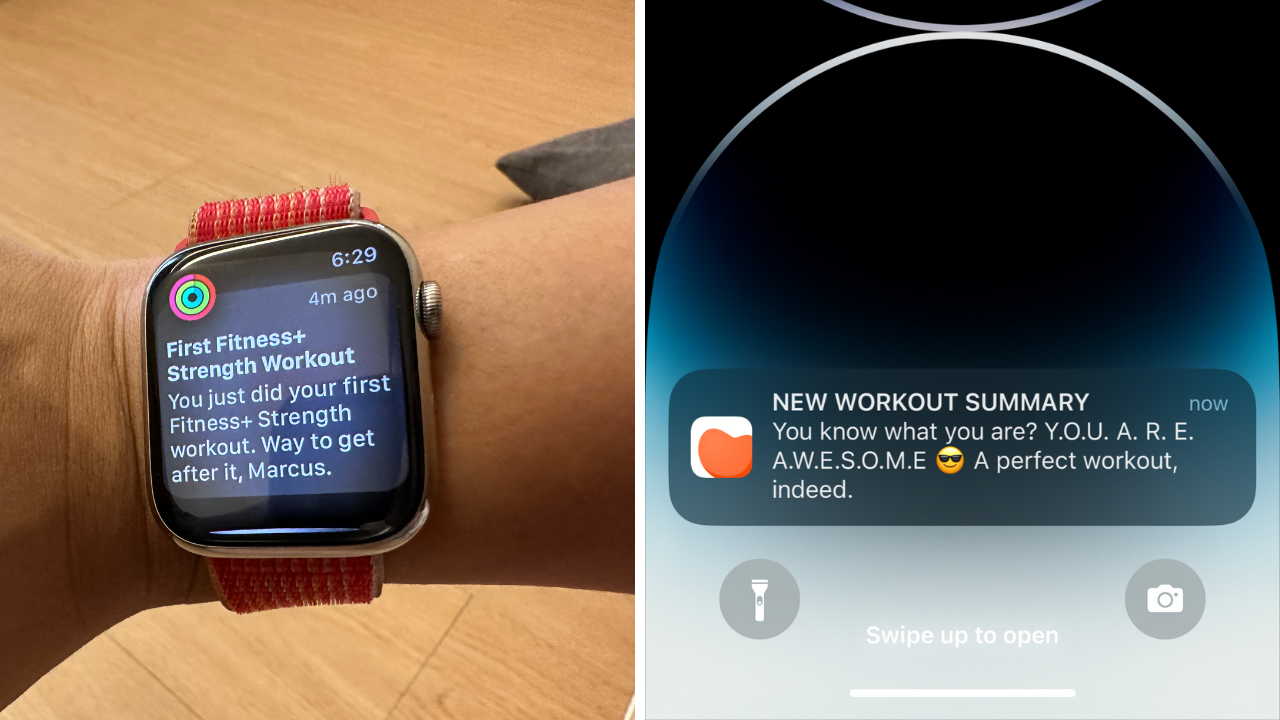
Now here’s the golden question: how does a regular person use it? Outside of workouts.
Well, honestly, regular people probably use it to get notifications… and tell the time, obviously.
The magic however, is in the experience of receiving the notifications. I don’t know about you, but I mute ALL notifications on my phone and disable ALL banners or badges for most of my applications.
I only enable notifications for messages, my banking app (so I’m aware if money was taken out), and LinkedIn because, you never know when someone will DM me offering me a lucrative seven-figure job with a corner office in New York (been waiting 10 years for it to fall on my lap but I think it’s coming any day now).
So, because I only enable notifications that I want to receive on my Watch, every time it vibrates I want to look at it. I’m excited to lift my hand to see what new thing is trying to reach me.
Most of the time, it’s my messages which I respond to on my laptop, other times, it’s something interesting from my pre-approved apps. Like for example, an interesting update from the Health app telling me I moved two times more this week compared to last week.
Or it’s from the Gentler Streak app suggesting how I can maintain my streak or data about my last workout with encouraging words like “You’re killing it!” or “Keep going!”
If your response is a big “That’s it?!” then you’re in the same boat as me when I first started researching the Apple Watch. But for the Apple enthusiasts in the audience, you’ll understand the power of the Apple Watch in everyday use.
How else do you use the Apple Watch?
This will sound mundane again, but I wouldn’t discount the utility of it. The Apple Watch just allows you to look at your phone less.When I’m driving, I turn on Spotify or the Podcast app from my wrist. If I’m in the kitchen baking (which I usually am) I’ll turn on the timer from my wrist (3 hours to ferment, 1 hour for autolyse, etc.)
The Timer app is more functional in the Watch and can hold up to 10 (or more) countdown timers at once. Unlike the iPhone Clock app that can’t—inexplicably.
Then there’s the calculator app with its tiny digits that I use more often than I’d like to admit. Again, I use it while I’m cooking and on rare occasions when I’m trying to calculate the bill at a restaurant. The calculator app also comes with a “Tip” calculator which I use to calculate SST.
For work, I have the TickTick app as a complication on the Watch face and I can tap in to see my to-do list with deadlines. Besides that, the Outlook app is surprisingly robust and I can read my emails, albeit with difficulty. It’s surprising because it’s a Microsoft app and those are 9/10 absolutely bloated, slow, rubbish.
I also, quite obnoxiously, answer calls with my Watch. It’s usually the abang Grab, or a dispatch, but it helps to answer calls while I’m driving. The Watch is good enough to answer quick calls when I’m not near my phone.
The number 1 thing I constantly use with the Watch, is probably the most mundane, the Ping iPhone button that’s been around since 2020. Just tap a button and my phone rings. It’s not exactly the most sexy feature, but it’s quite essential.
Things I wish the Apple Watch did
Top on my list of grievances is the lack of turn by turn navigation with Waze. It works with Google Maps, so why not Waze? Waze is owned by Google and Google Maps works, so why doesn’t the app exist? Is it a lack of will from Google or are there restrictions placed on it by Apple? We’ll never know.Next, Whatsapp on Apple Watch. Yes, you receive notifications on your Watch and you can even reply to it. But when you receive 10 WA messages in a row on your Watch, there’s no way to organise it well and read them sequentially.
You’ll end up with a mess of notifications and having to dismiss them either one by one or all at once. There’s a Messages and Facebook Messenger app on the Apple Watch that actually loads all messages, so why not Whatsapp?
Again, Facebook owns Whatsapp, and they clearly have a working Messenger app on the Watch already.
Watch faces are another long standing gripe against the Watch. Yes, custom Watch faces exist, but they’re often a lot of trouble to install and they don’t function as well as the native Apple Watch faces.
Even though there may be 100s of configurations for the current Watch faces, it’s still terribly limiting. I can’t download a custom Batman-themed Watch face for example and have it working with just a click.
Finally, this has to be said, battery life. With the Sleep tracking introduced in Watch OS 9, the problem with the battery is more apparent.
You need about 30% battery or more to allow Sleep tracking on the Watch and to make it work, you’ll need to purposely carve out time to charge your Watch before you sleep.
On a typical day, I’ll have about 30% to 50% battery left at the end of the day. Let’s say I don’t charge it, I’ll wake up with about 10% less battery in the morning and I’ll need to charge it sometime between getting ready for work or when I arrive at work.
There’s no fuss free way to fit charging into my schedule and maintain the Sleep Tracking every night.
Either you forget to charge your Watch or you charge it and forget to put it back on your wrist at night. The reminders to charge your Watch don’t help either, it just reminds you that yes, the battery is limited and you need to charge this on a schedule.
The one saving grace about this is that charging to full is pretty quick. With a 20W charger you can get up to full battery in about an hour. That’s one intentional charging hour tho, unlike a phone that you can expect to charge every night while you sleep.
Should you buy an Apple Watch Series 8?
.png)
If you don’t own one yet and you’re wondering if it would be of any use to you, then think no more, the Watch is always a good idea.
It’s not cheap by any measure, but if you’re worried that you might regret your purchase, rest assured, there’s plenty on offer for iPhone users.
If you already own an Apple Watch this question becomes tricky. If you own anything before the Apple Watch Series 4, it’s a good time to upgrade. You’ll notice the upgrade in terms of the screen, speed, and amount of features on offer.
For those looking at the SE and the Series 8 and wondering what’s the difference, well, there’s not much aside from the aforementioned niche health tracking functions. If you’ve read how I use my Watch on the daily and want to experience that, the SE is more than capable at RM800 less (RM1,199).
But if you’re the kind to quibble over looks, then the Series 8 offers two finishes, the aluminium or the more expensive stainless steel.
You might not notice the difference in the material at first, but once you go stainless steel, you never go back. It’s a little like that scene in American Psycho where Patrick Bateman and friends compare business cards.
It’s so trivial of a difference to those who don’t care about it, but if you pay attention to this kinda stuff, it makes a world of difference. It also makes a world of difference to your wallet.
The stainless steel is RM3,299 versus aluminium at RM1,899—almost two times the price. Once you’re cruising in this price range, you’re not buying just for utility, you’re making a statement. If you have the moolah, more power to yah.
The price also brings you close to the pinnacle of Watch technology, the Ultra, which retails for RM3,799. I don’t have that for comparison, but from what I gather online, people are buying it for the bigger battery and screen.






