You're at your favourite restaurant, eating a delicious meal and ending it with a dessert that satisfies your soul. With a happy smile on your face, you try to get the attention of the waiter while reaching for your wallet at the same time but wait...you can't find it.
Thinking hard, you realise you left it at home and have no money on you! What do you do?
Don't panic. There is a way to withdraw money without a bank card...if you're a Maybank user.
We found a useful hack on the internet, gave it a try it and it worked!
So, here's what you need to do if you want to withdraw money from your bank account but you do not have your ATM card with you:
We tried to use the latest Maybank2u interface, but it doesn't seem to work. So, what you'll have to do is look at the botton right where you'll see the "Back to the classic Maybank2u" button.
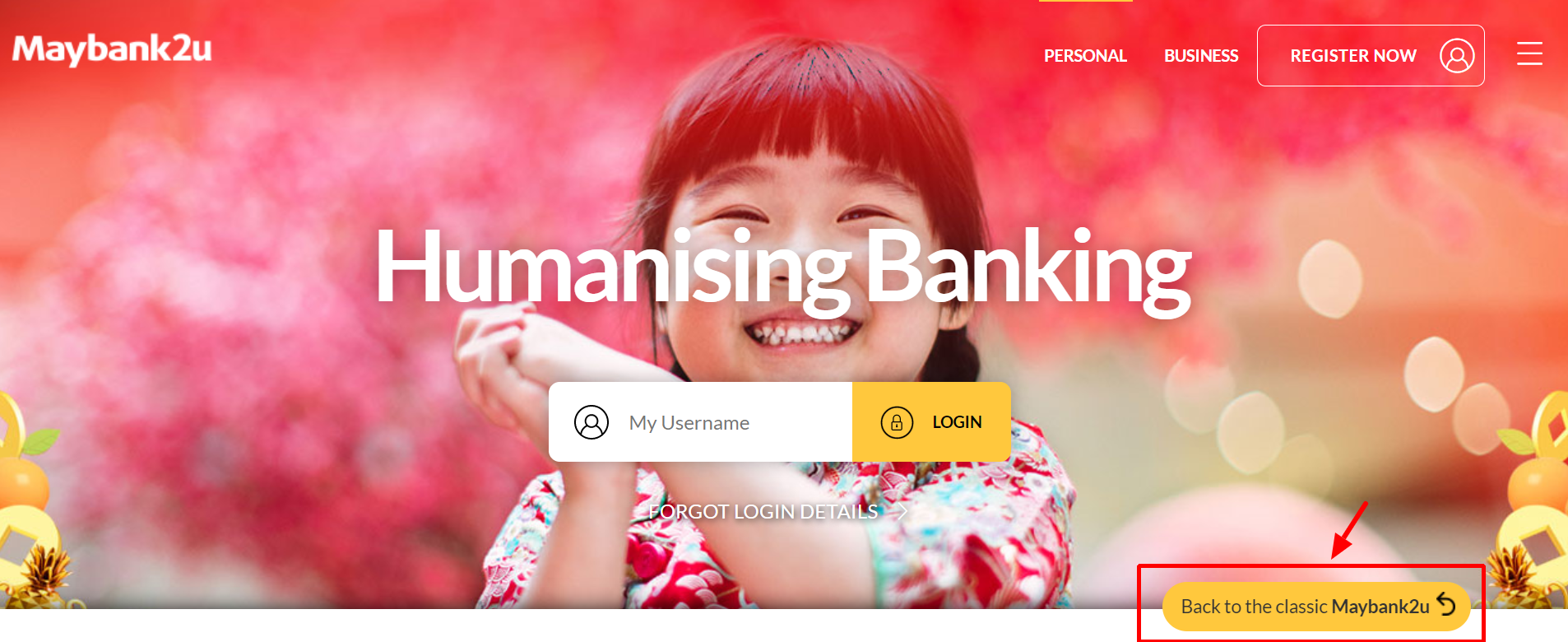
Click on it and log in with your online banking details.
Once you're in, click on 'Accounts and Banking'. Look to the left and you'll see several options.
Pick 'Transfers'.
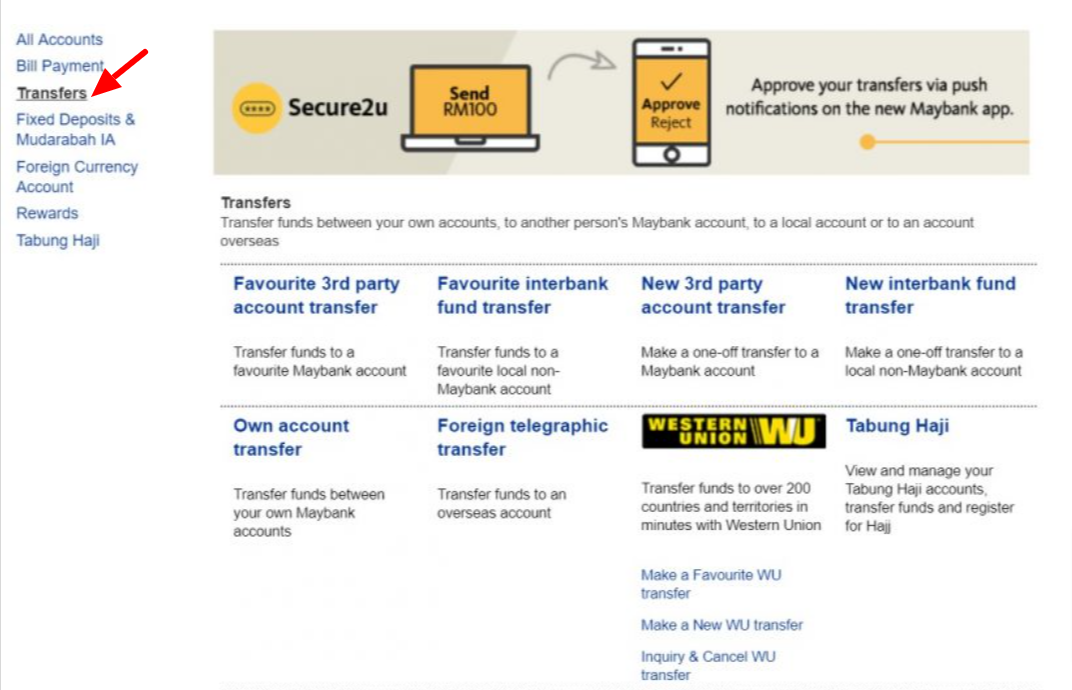
Scroll down a little and you will find what you need, which is the "Cardless Withdrawal" option.
Under this, click on the "Open Cardless Withdrawal" option.

You will then be directed to a page with a form of sorts where you will be asked for a phone number for the bank to send over a unique, one-time-use 16 or 17 digit code.
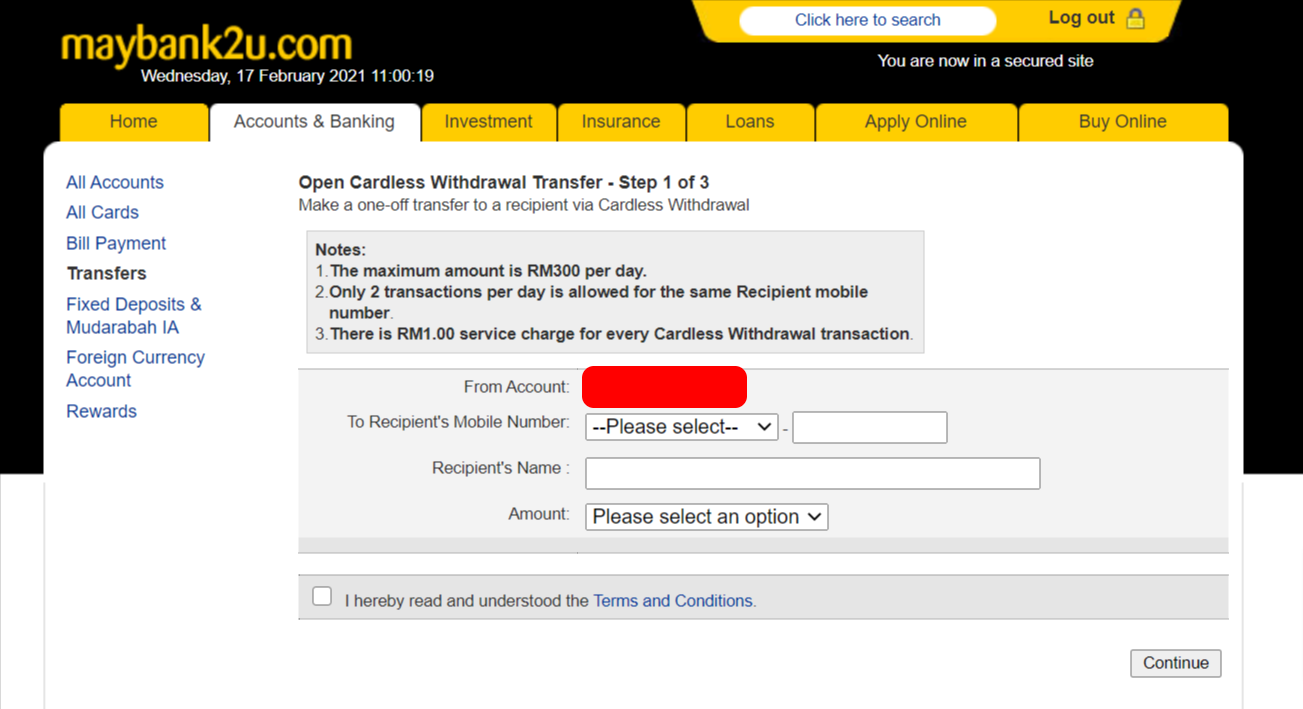
Once you get the number, just go to an ATM and perform the transaction like usual.
When you're at the ATM, click the 'Enter' button and this screen will appear:

Click on the 'Pengeluaran Tanpa Kad' button and you'll then be greeted by this screen:
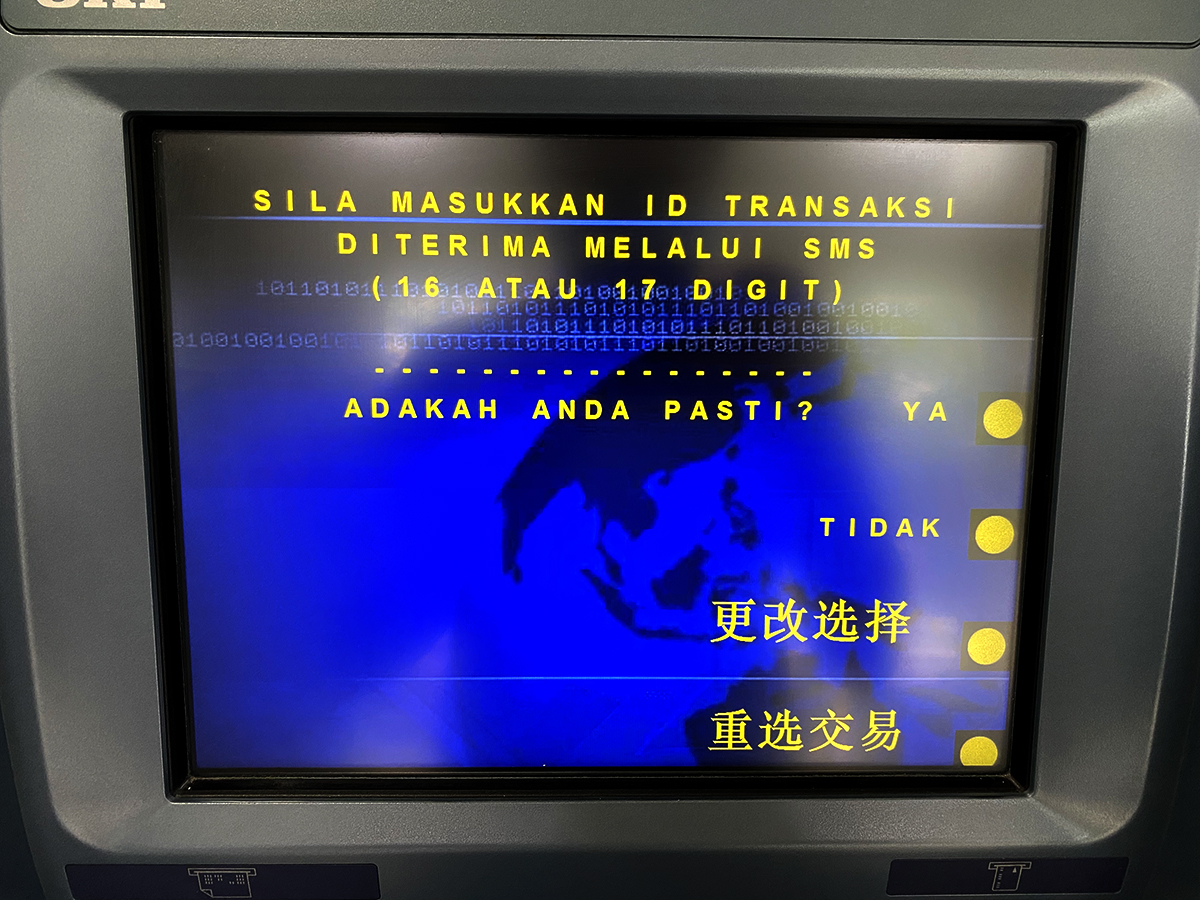
All you need to do is then insert the 16 or 17-digit code the bank sent to your phone and voila, a stack of cash for ya, baby!
This hack will also come in handy if you lose your wallet. Just be sure to call the back and cancel your card as soon as you find it missing.
Hope this helps.
Thinking hard, you realise you left it at home and have no money on you! What do you do?
Don't panic. There is a way to withdraw money without a bank card...if you're a Maybank user.
We found a useful hack on the internet, gave it a try it and it worked!
So, here's what you need to do if you want to withdraw money from your bank account but you do not have your ATM card with you:
How it works
You'll first need to open the Maybank2u website on your desktop, or if you're using a smartphone, open it on your browser instead of the app.We tried to use the latest Maybank2u interface, but it doesn't seem to work. So, what you'll have to do is look at the botton right where you'll see the "Back to the classic Maybank2u" button.
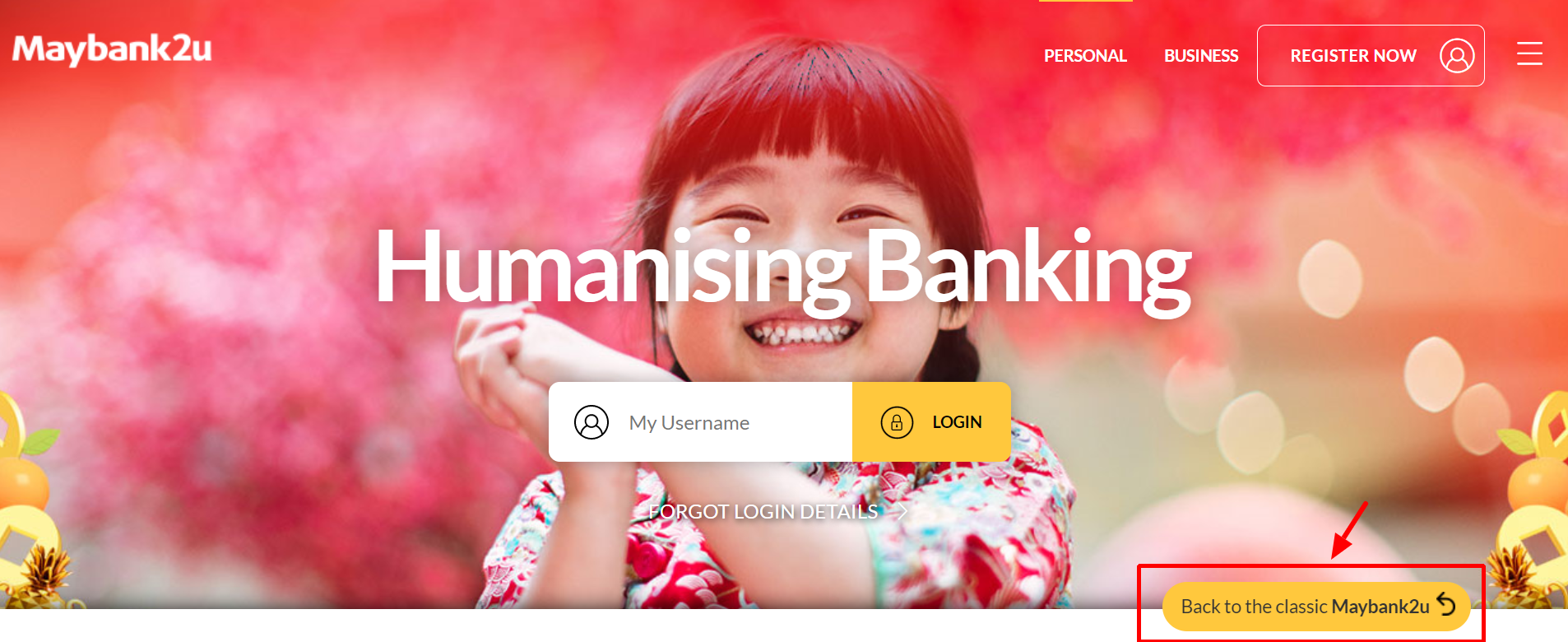
Click on it and log in with your online banking details.
Once you're in, click on 'Accounts and Banking'. Look to the left and you'll see several options.
Pick 'Transfers'.
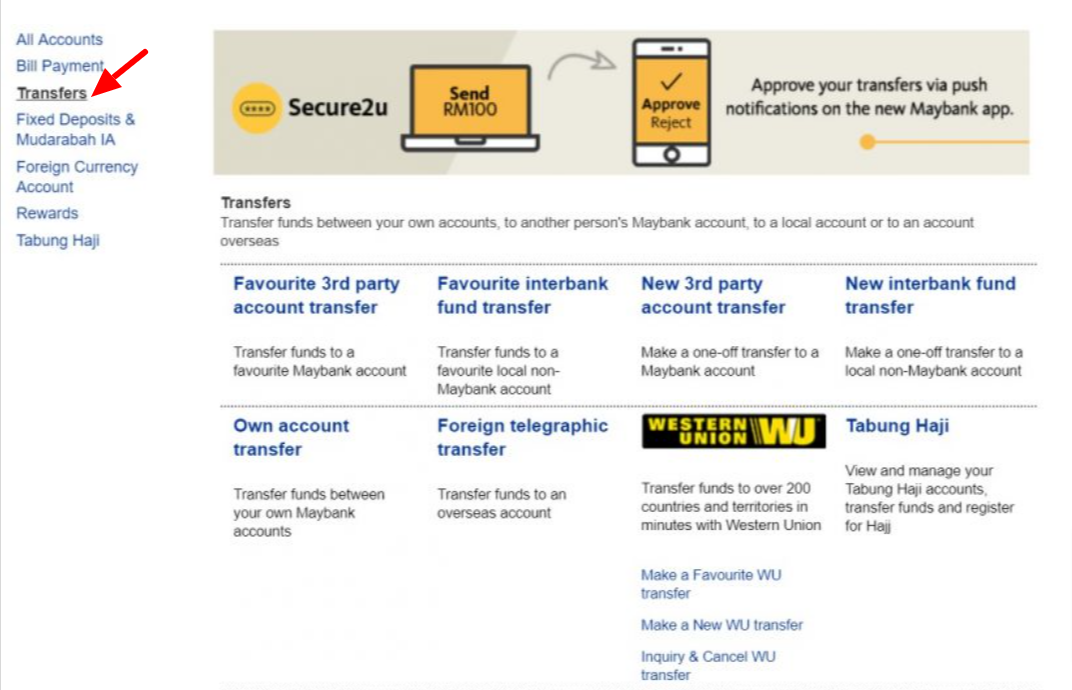
Scroll down a little and you will find what you need, which is the "Cardless Withdrawal" option.
Under this, click on the "Open Cardless Withdrawal" option.

You will then be directed to a page with a form of sorts where you will be asked for a phone number for the bank to send over a unique, one-time-use 16 or 17 digit code.
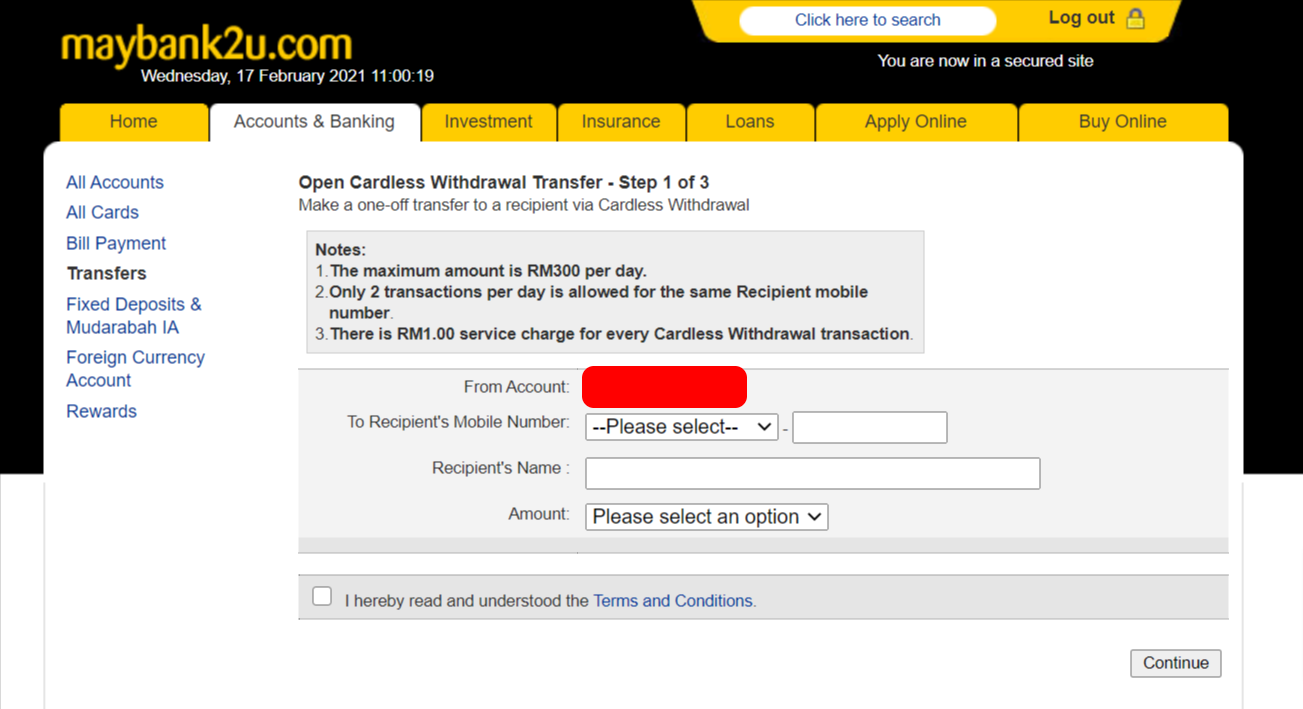
Once you get the number, just go to an ATM and perform the transaction like usual.
When you're at the ATM, click the 'Enter' button and this screen will appear:

Click on the 'Pengeluaran Tanpa Kad' button and you'll then be greeted by this screen:
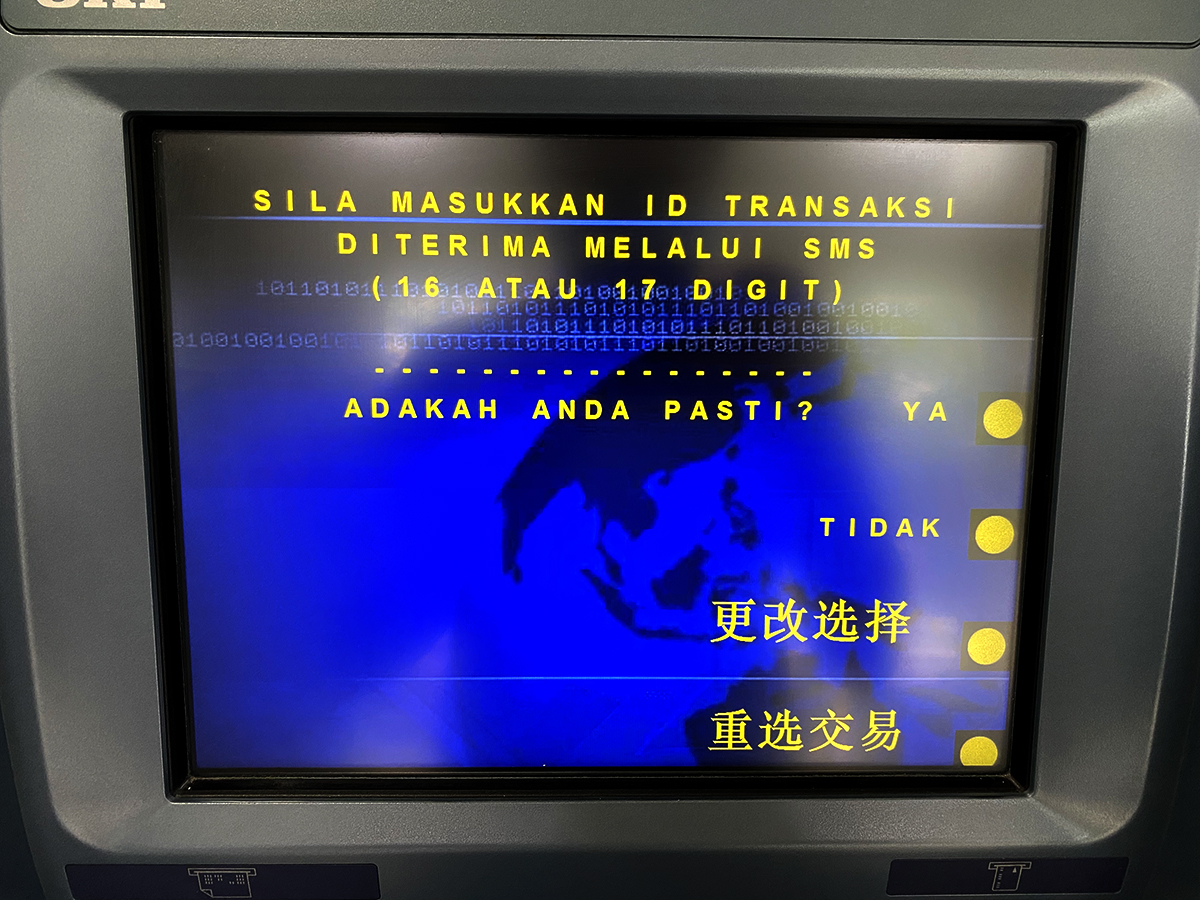
All you need to do is then insert the 16 or 17-digit code the bank sent to your phone and voila, a stack of cash for ya, baby!
You're saved!
We hope that this useful lifehack will save you from the embarassment of having to call someone to come rescue you.This hack will also come in handy if you lose your wallet. Just be sure to call the back and cancel your card as soon as you find it missing.
Hope this helps.






