NEWS
The Government May Consider Setting A Deadline For COVID-19 Vaccine Registration
We know some Malaysians prefer to do things last minute.
And yes, this is also true when it comes to a matter of life and death - quite literally.
Do or die
Because of our infamous sambil lewa attitude, the government is reportedly mulling setting a deadline for Malaysians to register for the COVID-19 vaccination.According to a report by New Straits Times, Prime Minister Tan Sri Muhyiddin Yassin revealed that he may consider a deadline of June for the vaccine registration process via the MySejahtera app.
He said the deadline will be helpful to ensure that government meets the target of the vaccination programme.
Having a majority of Malaysians sign up for the vaccine will also help speed up the desired herd immunity of 80 per cent set by the government, Muhyiddin added.
“I may set a deadline. We cannot open the registration forever. Maybe we can set the deadline to June, and those who did not register by the end of the month will not get the vaccination,” he was quoted as saying.
Muhyiddin stressed that the number is low, considering that Malaysia has a population of over 20 million people, excluding foreigners who are eligible for the programme.
Over 400,000 frontliners have been innoculated so far, Muhyiddin said, so there's still a long way to go.
How to register on MySejahtera app
If you're one of those who have yet to register (tsk tsk, we're so judging you!), make sure to do so soon if you want to get vaccinated.Doing so is pretty easy. Just follow the steps below:

Go to the app's home screen and you'll see a 'COVID-19 Vaccination' button. Click on the button.
You will then be led to this screen, where you'll see a 'Vaccine for ' button.
Click on the button.

The app will then ask you to verify your personal details:


Once you submit your information, you will be led to this 'celebaratory' page (we have no idea what that means).
But to really make sure that you've successfully enroled, click on the 'Next' button at the bottom of your screen.
.jpeg)
Click on the 'CLICK HERE' link and you'll then be forwarded to a questionnaire.
Please remember to answer the questions truthfully, because this is literally a matter of life and death.
.jpeg)
There will be additional questions for the first two questions if you pick "no" for the first question and "yes" for the second one.


.jpeg) Once you've submitted the questionnaire, you'll be greeted by this screen, and that means you've successfully registered:
Once you've submitted the questionnaire, you'll be greeted by this screen, and that means you've successfully registered: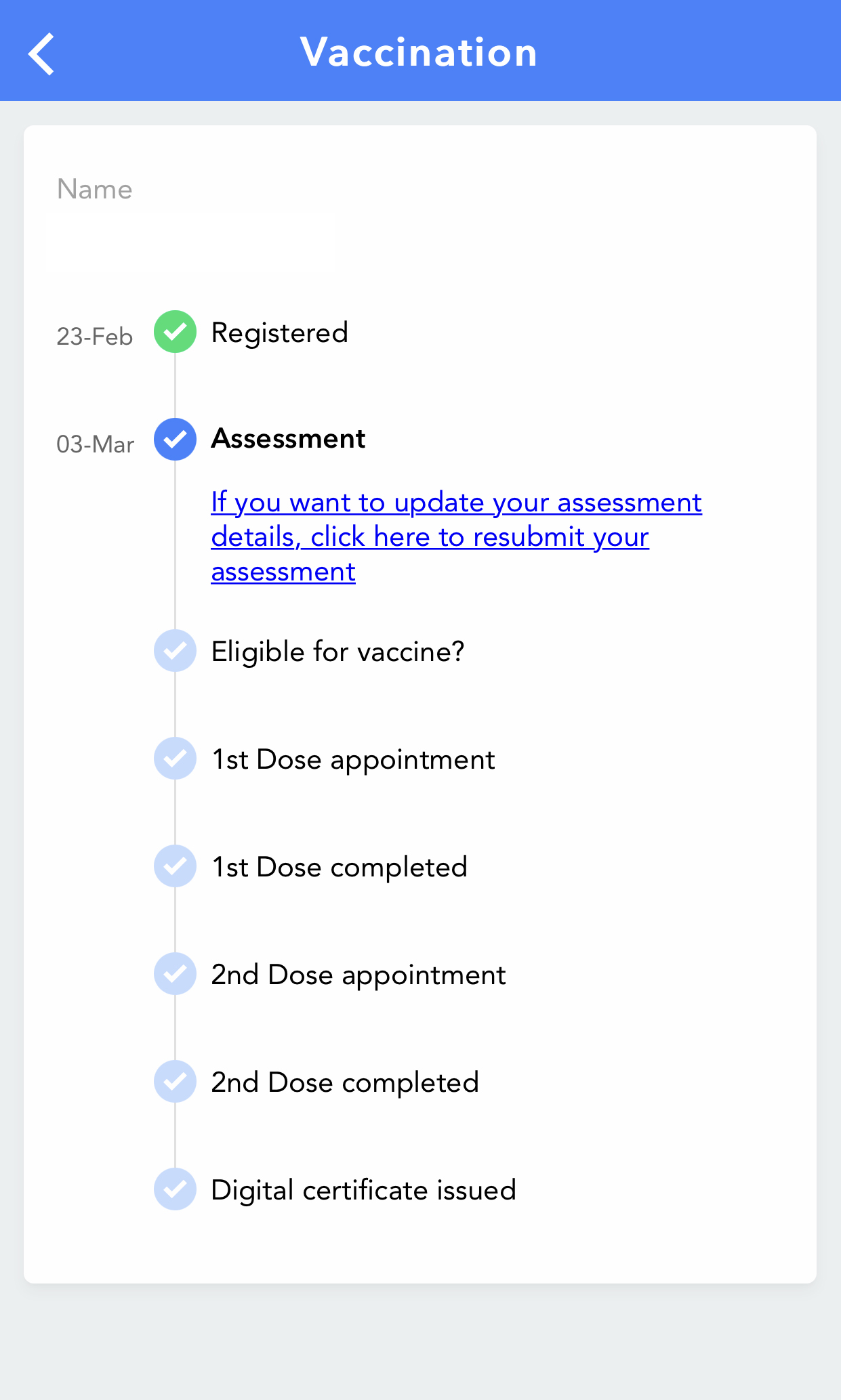
Must-Watch Video



