Well, despite having some connection issues, we managed to register for our My JPJ app account and we're here to teach you step by step!
Here's how to get your e-License & e-Road Tax with My JPJ App
Step 1: Download My JPJ App
Apple - https://apps.apple.com/my/app/myjpj/id6443821311
Google - https://play.google.com/store/apps/details?id=com.jpj.jpj_info
No Huawei app yet unfortunately.
Step 2: Sign up for a new account (if you don't have one already)
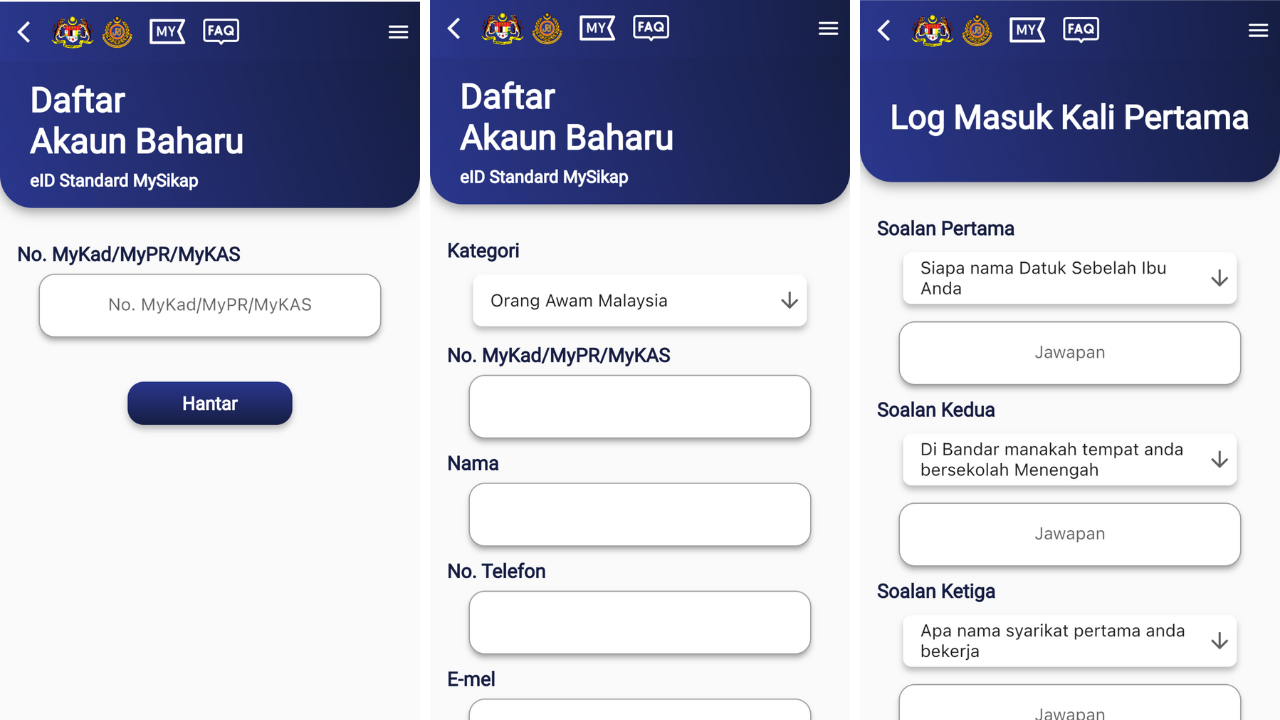
You only need your IC then you'll br prompted to fill in your mobile number, valid email, and create a password for your account.
Once you've submitted the password you'll be automatically prompted to fill in your security question answers.
Step 3: Click on Profile at the bottom right
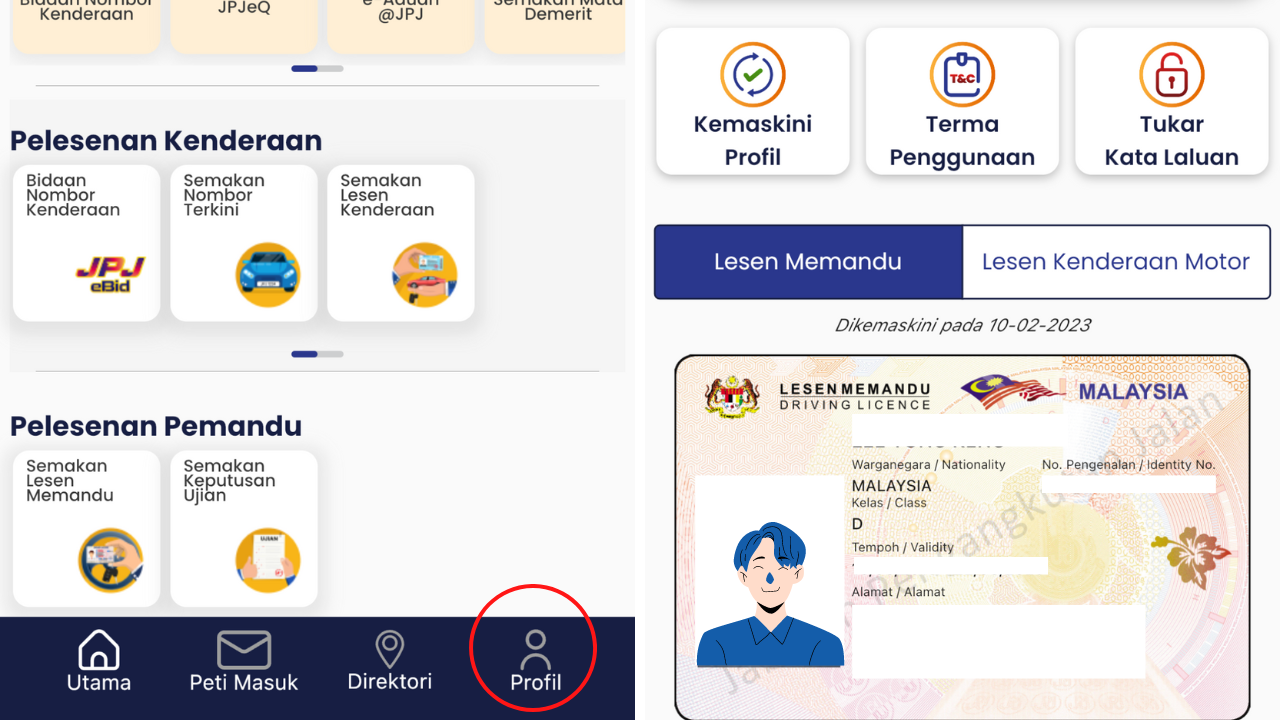
Your license newest license be displayed here. You may click "View Full Screen" to get a bigger image of your license.
Step 4: Tap Roadtax or "Lesen Kenderaan"
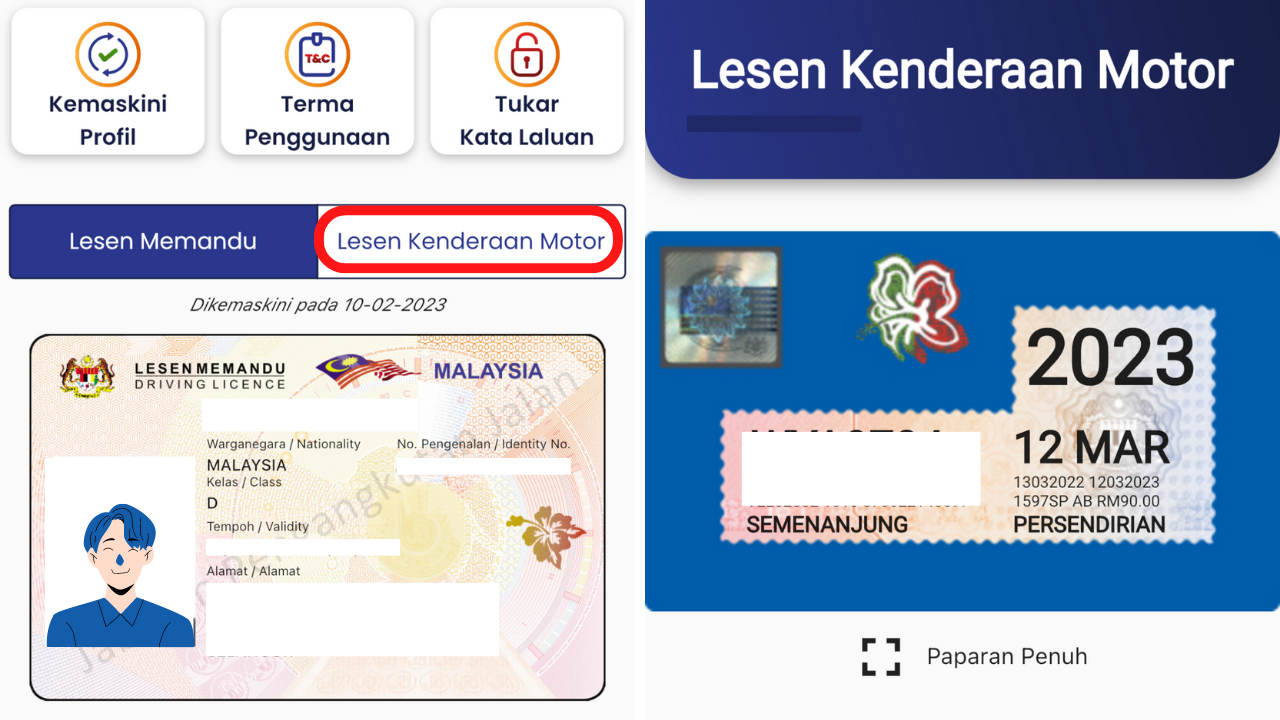
Honestly, the process was easier than we expected. Once the high volume of traffic subsides, you'll be able to create your profile and screenshot this page for easy reference in the future.
Now enjoy peeling that sticker from your car!





