Do you know that scene in FRIENDS, Season 2, episode 8, The One With The List? In it, Chandler has bought a brand new laptop and is showing it off.
He proudly rattles off its specs, “12 megabytes of RAM, 500MB hard drive, built-in spreadsheet capabilities and a modem that transmits at over 28,000 bps.”
Phoebe then asks, “Wow, what are you going to use it for?”
Sheepishly, Chandler replies, “Games and stuff”.
This, in a nutshell, has been my experience with the M2. Its HDR screen is out of this world, the M2 chip handles 4K edits in seconds, and that Pencil is nothing short of magical, but, what can I actually use it for? The answer is, at the same time, a lot and not much.
When I first received the iPad, I struggled with devising ways I could properly test this machine. It's no laptop replacement, that’s clear, and after using it for a day you’ll understand that this machine is great for consuming media and web browsing, so that's just obvious.
I have video editing experience with Premiere Pro and since that’s not available on the iPad yet, I waited for DaVinci Resolve to debut on the App Store.
This surprisingly full suite product is free and even comes with its own library of effects, colour correction tools, and the ability to use external editing panels via Bluetooth.
Since I already have the iPhone 14 Pro with 4K recording capabilities, it was the perfect opportunity to test this beast out.
One of the few updates to the iPad Pro M2 is the hover feature and while it may sound small in the grand scheme of advertised features, the hover is actually an essential tool for my editing workflow.
You can preview effects with the hover tool, preview colour correction, transitions, and plain scrub through footage with the hover tool. It's more precise than a mouse and feels a hundred times cooler.
It’s one of the most intuitive features of the Pencil and works amazingly well with DaVinci Resolve.
Being a mouse and keyboard editor all my life, the Pencil brought a new level of precision to editing on the iPad. I tried editing with the trackpad on the Magic Keyboard but found that to be imprecise and slower.
After some awkward switching between trackpad, keyboard, fingers, and the Pencil, I found the keyboard and Pencil combo to work the best. I use keyboard shortcuts for quick editing tasks like cutting or marking in and out and I use the Pencil to replace the functions of a mouse.
I tried editing with only the Pencil but this slowed down editing time by a lot. It’s not impossible, it’s just not ideal. Simple tasks like right clicking just takes longer and I don't see why I should make the compromise.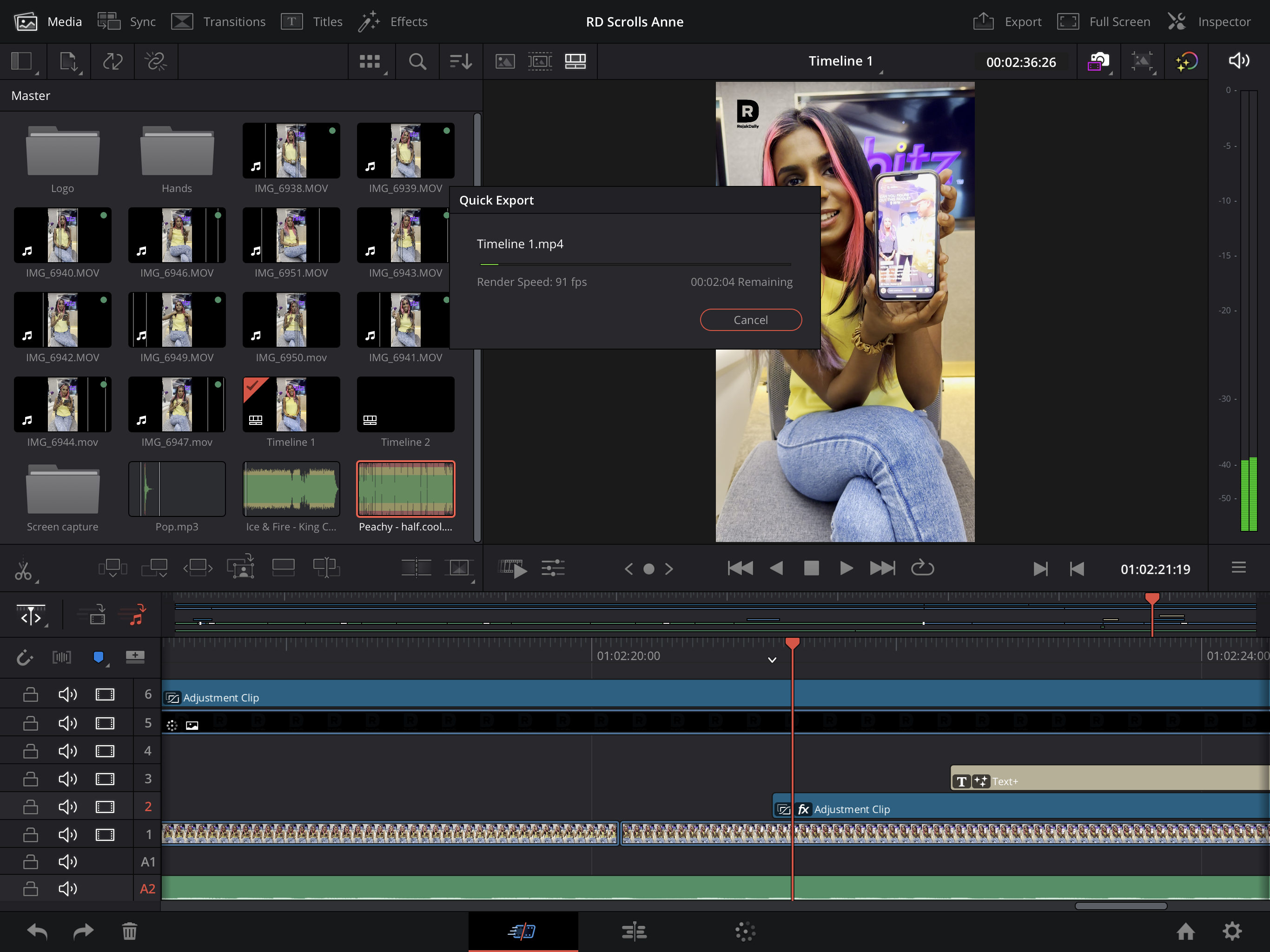
It’s easy to forget that the iPad Pro is just a tablet. It’s a portable high definition screen with a battery that lasts more than 10 hours. So for it to be able to edit 4K videos on the fly at 1,600 nits brightness from a HDR display is nothing to scoff at.
That said, this 2 minute 4K, 60fps video with transitions, video effects, colour grading, and mixed audio tracks was rendered in under 2 minutes.
My MacBook Pro 2020 with an Intel Chip can’t even provide me a preview without stuttering for 4K videos. I’d have to put the resolution down to 1/4 to be able to edit in the timeline properly (read: less slowly).
With the iPad Pro, I’m able to scrub through videos and transitions without any lag on the timeline. It did struggle once I’ve applied effects on top of transitions, on top of colour correction, but since it’s still maintaining 4K previews I’m not going to complain.
Like I said earlier, for all its merits, there are faults as well. Multi-tasking, which is a common issue with users, is still a problem here.
Here’s a simple scenario: say you’re editing and you want to try to apply a new zoom effect. You launch YouTube to watch a tutorial. Now you want to listen to the video in the background while you try it out on DaVinci.
With the iPad, you simply can’t do this. It’s such a simple bottleneck, I want to have YouTube on in the background while I edit, but I can’t (Not to mention the lack of an ad blocker for the app). Also, don’t switch windows mid exporting because it will cancel the render and you’ll have to click render again.
Which is not something you’ll face on a computer. You expect to navigate away while the computer exports in the background.
Then there’s the filing system. Organising rows and rows of video files is not easy and previewing files before importing them isn’t as simple as pressing space bar either.
Many of the issues with the iPad comes from its user experience as a tablet first that semi-does desktop things. I don’t know if there’s a solution to this however as Microsoft's tablet/desktop efforts have proven that it’s a middle ground that doesn’t please anyone.
To me, the iPad Pro needs to get better at doing iPad Pro things, not desktop things..png)
As I said earlier, it’s easy to love, but hard to recommend. The full-suite 12.9-inch iPad Pro with Magic Keyboard (RM1,699) and Apple Pencil (RM599) will set you back RM7,697 at the lowest configuration (128GB storage).
Upgrade to the reasonable 512GB storage and your total becomes RM9,197. Personally, with my work and the way I use my computer, I’d rather spend that money on the 14-inch MacBook Pro that now comes with M2 Pro chip, plus it’s actually cheaper (RM8,799) and it’s only heavier by 300g. (1.6kg vs 1.3kg for the full iPad Pro setup).
To me, the utility of the iPad lives and dies with how much use you get out of the Apple Pencil and how much you use your iPad without the keyboard.
It’s a product that shines as a marvel of technology when it’s untethered, but once you strap it to the keyboard it’s a reminder of the compromises you have to make when using a tablet.
As a tablet, you can do zany things like edit videos while you’re stuck in a standstill jam for 30 minutes with the iPad propped on your steering wheel (we do not condone recreating this scenario).
The Apple iPad Pro M2 is available from RM3,899 for the 11-inch and RM5,399 for the 12.9-inch.
He proudly rattles off its specs, “12 megabytes of RAM, 500MB hard drive, built-in spreadsheet capabilities and a modem that transmits at over 28,000 bps.”
Phoebe then asks, “Wow, what are you going to use it for?”
Sheepishly, Chandler replies, “Games and stuff”.
This, in a nutshell, has been my experience with the M2. Its HDR screen is out of this world, the M2 chip handles 4K edits in seconds, and that Pencil is nothing short of magical, but, what can I actually use it for? The answer is, at the same time, a lot and not much.
Why DaVinci Resolve?

When I first received the iPad, I struggled with devising ways I could properly test this machine. It's no laptop replacement, that’s clear, and after using it for a day you’ll understand that this machine is great for consuming media and web browsing, so that's just obvious.
I have video editing experience with Premiere Pro and since that’s not available on the iPad yet, I waited for DaVinci Resolve to debut on the App Store.
This surprisingly full suite product is free and even comes with its own library of effects, colour correction tools, and the ability to use external editing panels via Bluetooth.
Since I already have the iPhone 14 Pro with 4K recording capabilities, it was the perfect opportunity to test this beast out.
Using DaVinci Resolve with the Apple Pencil
One of the few updates to the iPad Pro M2 is the hover feature and while it may sound small in the grand scheme of advertised features, the hover is actually an essential tool for my editing workflow.
You can preview effects with the hover tool, preview colour correction, transitions, and plain scrub through footage with the hover tool. It's more precise than a mouse and feels a hundred times cooler.
It’s one of the most intuitive features of the Pencil and works amazingly well with DaVinci Resolve.
Being a mouse and keyboard editor all my life, the Pencil brought a new level of precision to editing on the iPad. I tried editing with the trackpad on the Magic Keyboard but found that to be imprecise and slower.
After some awkward switching between trackpad, keyboard, fingers, and the Pencil, I found the keyboard and Pencil combo to work the best. I use keyboard shortcuts for quick editing tasks like cutting or marking in and out and I use the Pencil to replace the functions of a mouse.
I tried editing with only the Pencil but this slowed down editing time by a lot. It’s not impossible, it’s just not ideal. Simple tasks like right clicking just takes longer and I don't see why I should make the compromise.
How fast is DaVinci Resolve on the M2?
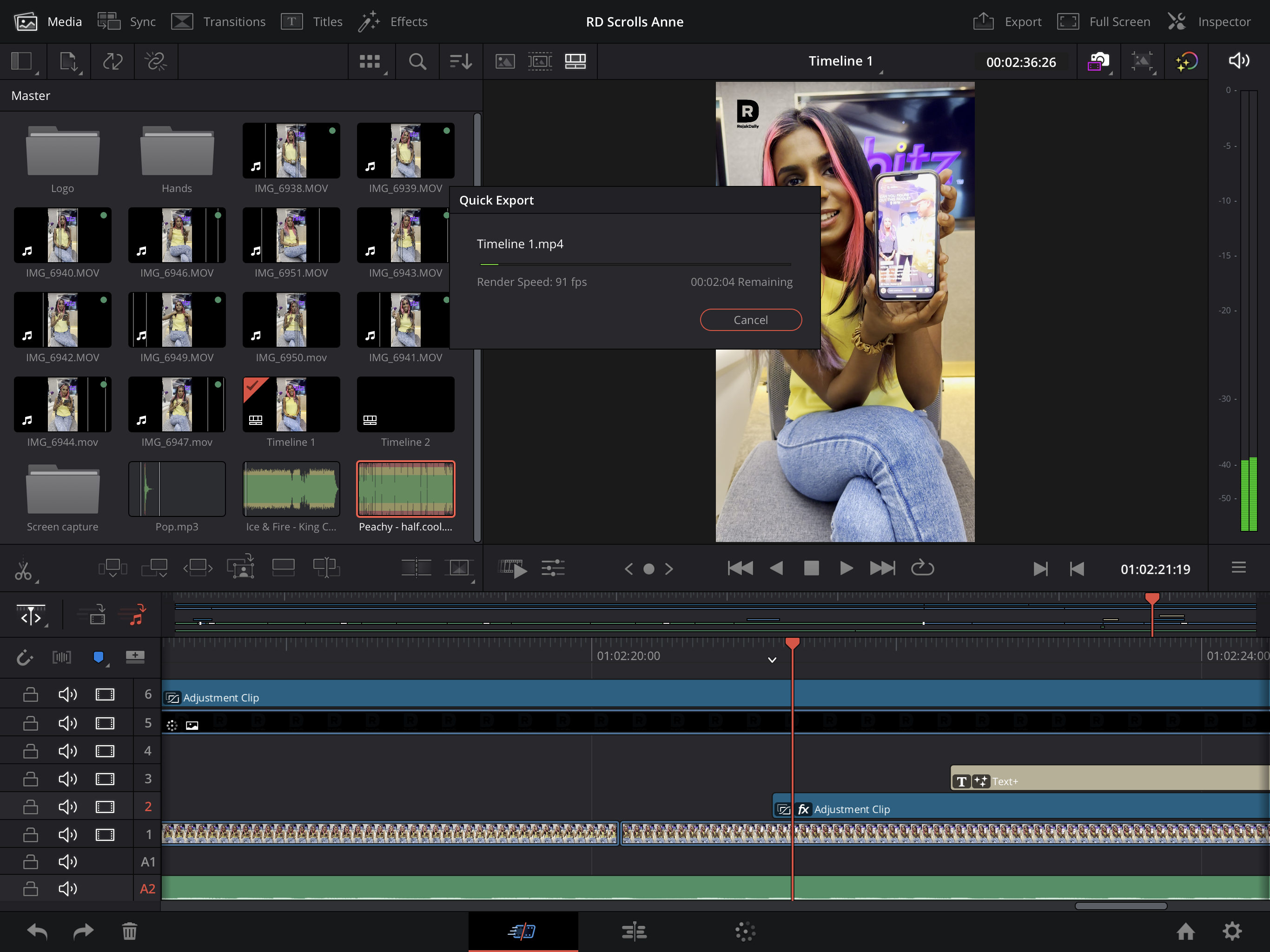
It’s easy to forget that the iPad Pro is just a tablet. It’s a portable high definition screen with a battery that lasts more than 10 hours. So for it to be able to edit 4K videos on the fly at 1,600 nits brightness from a HDR display is nothing to scoff at.
That said, this 2 minute 4K, 60fps video with transitions, video effects, colour grading, and mixed audio tracks was rendered in under 2 minutes.
My MacBook Pro 2020 with an Intel Chip can’t even provide me a preview without stuttering for 4K videos. I’d have to put the resolution down to 1/4 to be able to edit in the timeline properly (read: less slowly).
With the iPad Pro, I’m able to scrub through videos and transitions without any lag on the timeline. It did struggle once I’ve applied effects on top of transitions, on top of colour correction, but since it’s still maintaining 4K previews I’m not going to complain.
The downsides of editing on the iPad

Like I said earlier, for all its merits, there are faults as well. Multi-tasking, which is a common issue with users, is still a problem here.
Here’s a simple scenario: say you’re editing and you want to try to apply a new zoom effect. You launch YouTube to watch a tutorial. Now you want to listen to the video in the background while you try it out on DaVinci.
With the iPad, you simply can’t do this. It’s such a simple bottleneck, I want to have YouTube on in the background while I edit, but I can’t (Not to mention the lack of an ad blocker for the app). Also, don’t switch windows mid exporting because it will cancel the render and you’ll have to click render again.
Which is not something you’ll face on a computer. You expect to navigate away while the computer exports in the background.
Then there’s the filing system. Organising rows and rows of video files is not easy and previewing files before importing them isn’t as simple as pressing space bar either.
Many of the issues with the iPad comes from its user experience as a tablet first that semi-does desktop things. I don’t know if there’s a solution to this however as Microsoft's tablet/desktop efforts have proven that it’s a middle ground that doesn’t please anyone.
To me, the iPad Pro needs to get better at doing iPad Pro things, not desktop things.
Final thoughts on the iPad Pro
.png)
As I said earlier, it’s easy to love, but hard to recommend. The full-suite 12.9-inch iPad Pro with Magic Keyboard (RM1,699) and Apple Pencil (RM599) will set you back RM7,697 at the lowest configuration (128GB storage).
Upgrade to the reasonable 512GB storage and your total becomes RM9,197. Personally, with my work and the way I use my computer, I’d rather spend that money on the 14-inch MacBook Pro that now comes with M2 Pro chip, plus it’s actually cheaper (RM8,799) and it’s only heavier by 300g. (1.6kg vs 1.3kg for the full iPad Pro setup).
To me, the utility of the iPad lives and dies with how much use you get out of the Apple Pencil and how much you use your iPad without the keyboard.
It’s a product that shines as a marvel of technology when it’s untethered, but once you strap it to the keyboard it’s a reminder of the compromises you have to make when using a tablet.
As a tablet, you can do zany things like edit videos while you’re stuck in a standstill jam for 30 minutes with the iPad propped on your steering wheel (we do not condone recreating this scenario).
The Apple iPad Pro M2 is available from RM3,899 for the 11-inch and RM5,399 for the 12.9-inch.





