This is a strange time to be in: for the first time in history, we are asked to stay at home to save humanity.
To help combat the current pandemic, the message from the government is simple: stay at home.
Sure, we’re separated from our friends, colleagues and family members at the moment, but that doesn’t mean that you can’t still hang out or stay in touch with your friends and family members.

If you browse through the internet, there are tonnes of web tools out there that will make staying in touch with your favourite people as easy as a click of a mouse button, but which one’s the best?
Don’t worry; we’re here to help!
We’ve list down the best, the most useful and definitely the most fun web tools to help you stay connected during the MCO:
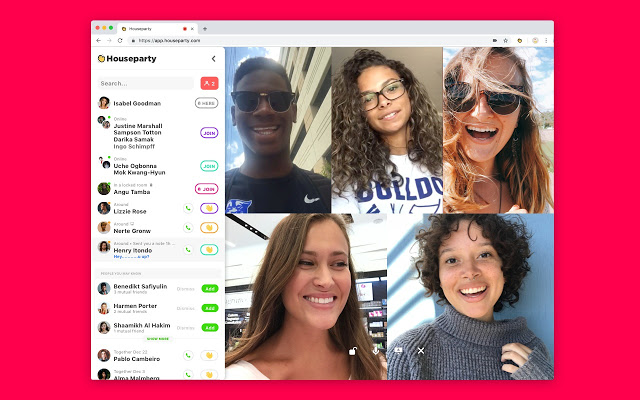
Perfect for: Get-togethers with your best friends
One of the more popular group video chat apps during the whole stay-at-home period, Houseparty is a social networking service that lets you, your friends and your family members make video calls, play games and hang out in a virtual "house party”. Up to eight people can join the party, so go crazy with your favourite people.
The best part about Houseparty? It’s free to use on the web as well as on your smartphone.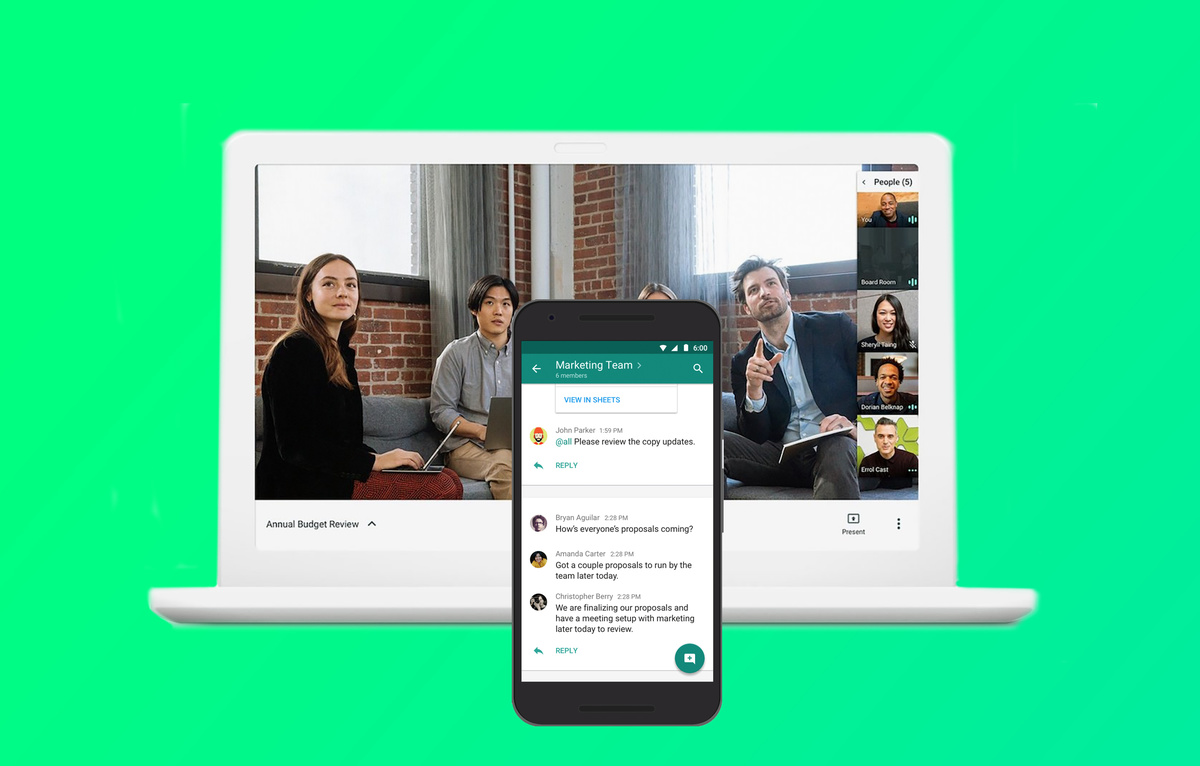
Perfect for: Large work meetings
Unfortunately for some of us, we actually do need to work from home. There are plenty of video conferencing web tools out there, but after all that’s said and done, Google Hangouts is probably the best one out there. Google Hangouts lets you stay in touch with your colleagues either through text messaging, voice calls and if desperate enough, video calls as well.
According to Google, one can host up to 150 participants for a text-based meeting, and 25 participants for a Video Hangouts session. It’s perfect for a virtual work townhall meeting or pitch meeting, or to throw a big catch up sessions with your entire family from all over the world.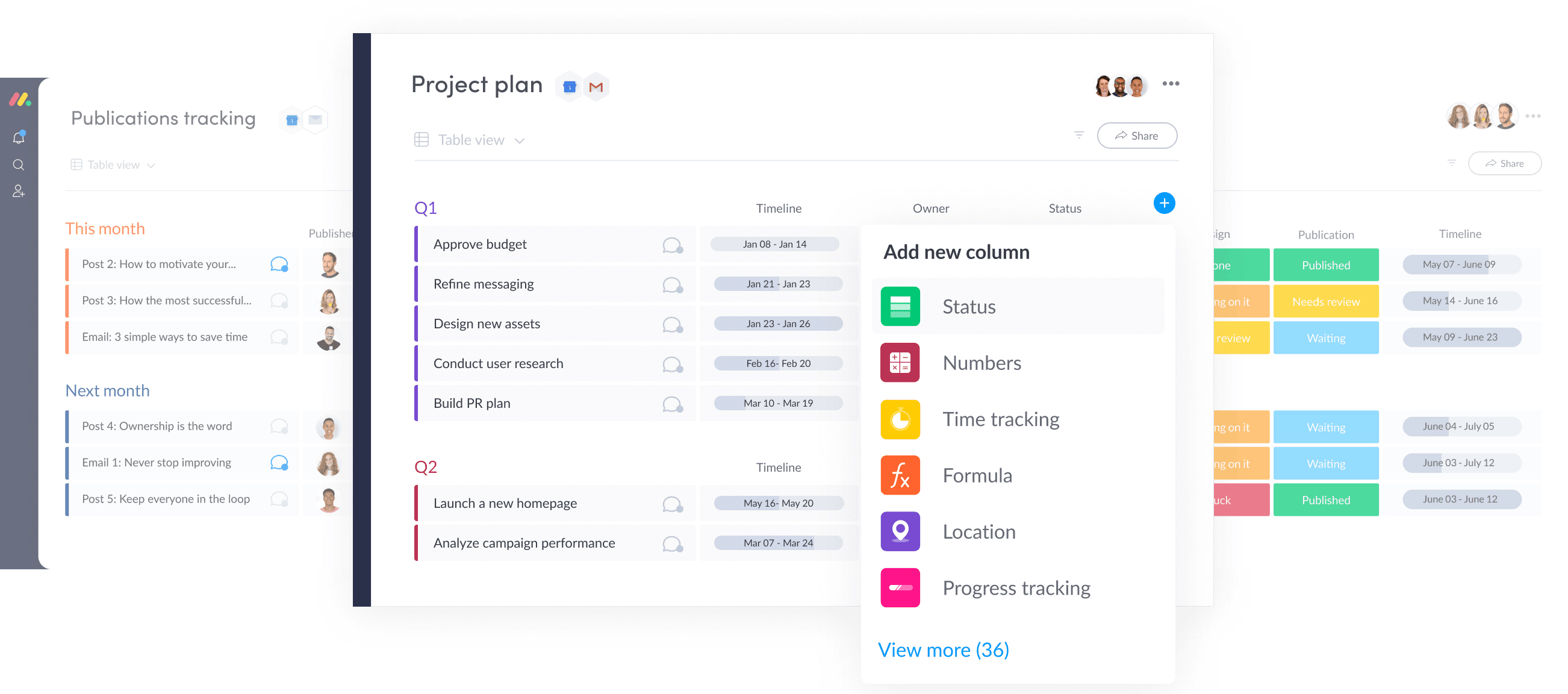
Perfect for: Those with a small work team
If you have a small work team and you would like to keep up with their work on a daily basis, Monday.com is one web tool you can check out. Positioned as a web tool that “powers remote teamwork”, you can collaborate with your teammates in projects through work cards, virtual timelines and a work board. You can also hold video calls from the website, in case you want to scold your employees from home (if you’re that kinda boss).
The only downside to Monday.com is that it's free to use for just 14 days. But hey, since the MCO has been extended for another two weeks, you can just use and ditch Monday.com after the lockdown is over.
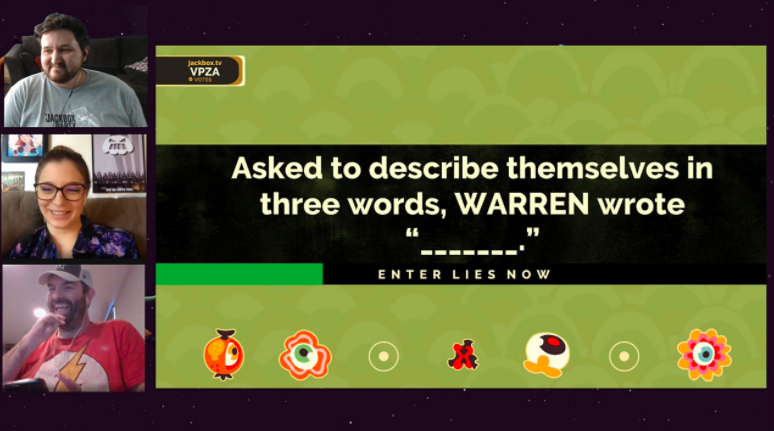
Perfect for: A game night with your family members
Missing your usual Thursday quiz night with your friends? You can now do it virtually using Jackbox.tv, a virtual party and games website. This web tool offers tonnes of party games for you and your friends to play, from trivia games to drawing contests and fill-in-the-blank style guessing games. All you have to do is to start a video conference with your friends either via Google Hangouts or Zoom, share your screen on Jackbox.tv and voila, you’ll spend the entire night having a good night with your friends.
The only drawback is that you would have to purchase the Jackbox Games app first for USD20.99 (RM91), but to be honest, it’s well worth the investment.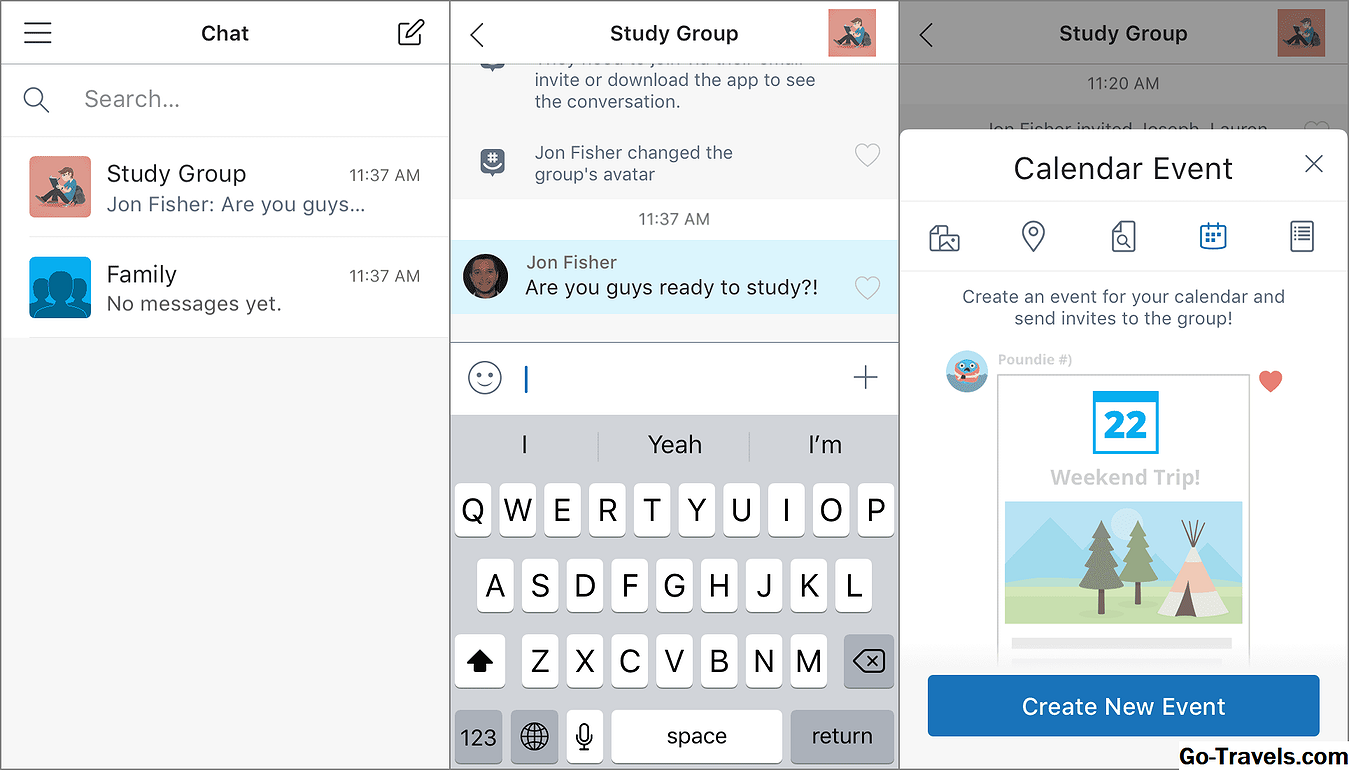
Perfect for: Those who prefer texting to video calls
If you’re looking for a web tool that lets you get in touch with everyone that’s important to you, GroupMe is the best choice. A group messaging app, GroupMe consolidates all your contacts from your phone and social media into one, enabling you to get in touch with anybody you want from one web tool. GroupMe also allows you to easily attach and send pictures, documents, videos and web-links as well.
The best part about GroupMe is that it works across all devices, from your desktop to your smartphones. So, text away, guys.
Now that you have the web tools, you’ll need the device to access them.
Thankfully for you, we have the perfect device to help you stay connected, adapt and stay productive: the HP Envy 13 and HP Spectre x360.
On top of being stylish, these two brand new laptops from HP can meet the demands of both your work and personal life.
The HP Envy 13 is a stylish, light yet powerful laptop built to empower life on-the-go.
Featuring an ultra-sleek design with an all-metal chassis, the HP Envy 13 is just 14mm thin and weighs just 1.18kg. It also features an ultra-thin bezel with an edge-to-edge keyboard, making the HP Envy 13 a beautiful-looking laptop.
But don’t let the looks fool you, the HP Envy 13 is powerful enough to run your day-to-day operations as well. Under the hood, the HP Envy 13 is powered by a 10th Generation Intel® Core™ i7 processor and a NVIDIA® GeForce® MX250 graphics card for smoother system responsiveness and faster load times.
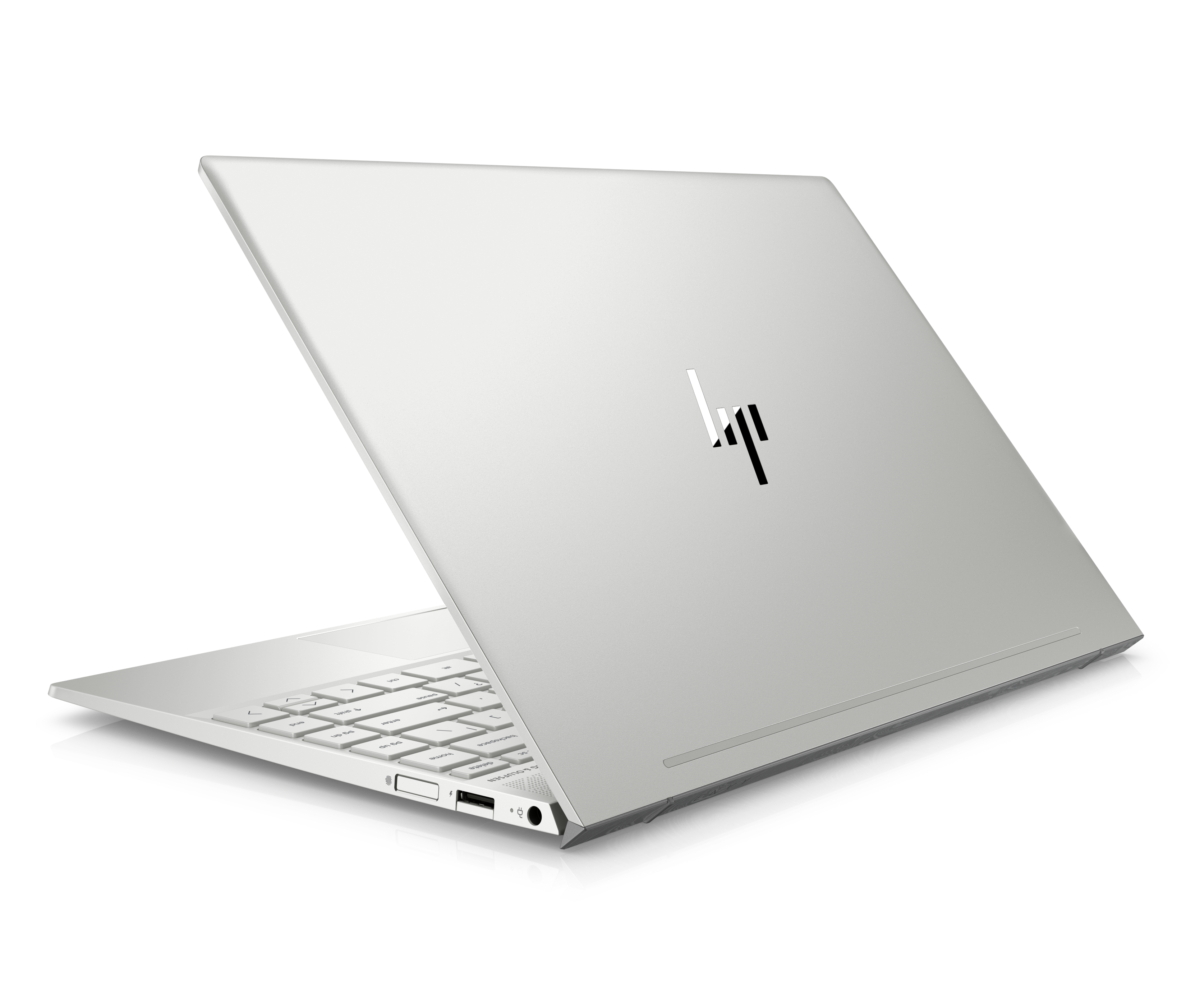
It also boasts a built-in quad HP speakers system custom-tuned in collaboration with experts at Bang & Olufsen.
The HP Envy 13 also boasts state-of-the-art security features that include a Privacy Camera Kill Switch, a fingerprint reader and a HP Sure View integrated privacy screen.

It also comes with a HP Fast Charge feature that lets you charge your laptop from 0 to 50 per cent in less than 45 minutes.
The HP Envy 13 comes in two colours: Natural Silver and Envy Wood (crafted with genuine walnut wood).
The HP Specter x360 boasts a 90 per cent screen-to-body ratio, making it the world’s smallest convertible. Its near-borderless display is fortified with Scratch-resistant Corning® Gorilla® Glass NBT to protect your from those annoying little scratches on the screen.

Just like the HP Envy 13, the HP Specter x360 is also powered by a 10th Generation Intel® Core™ i7 processor. It is also equipped with multiple convertible modes, letting you switch between work and play with just a click of your button.

But perhaps the most impressive feature on the HP Specter x360 is its battery.
With a 22-hour battery life, you can power through a full day of work and play all day without recharging. Even when you need to charge up, the HP Fast Charge feature lets you juice up your laptop from 0 to 50 per cent in approximately 45 minutes.

It is also equipped with a bevy of security suites, such as a fingerprint reader and a Privacy Camera Kill Switch.
The Specter x360 Convertible PC comes in one colour: Poseidon Blue.
You can now get the HP Envy 13 and the HP Specter x360 Convertible PC on HP Malaysia’s official website.
And that’s not all, when you punchase any of the laptops — as well as other HP desktops or laptops (click here for the full list) — you will also get the Microsoft Office Home & Student suites worth RM519 pre-installed for free!
With the pre-installed suites, you can get the full PC experience on your laptops to help you do more.
For more information, follow HP Malaysia’s official Facebook page here.
To help combat the current pandemic, the message from the government is simple: stay at home.
Sure, we’re separated from our friends, colleagues and family members at the moment, but that doesn’t mean that you can’t still hang out or stay in touch with your friends and family members.

If you browse through the internet, there are tonnes of web tools out there that will make staying in touch with your favourite people as easy as a click of a mouse button, but which one’s the best?
Don’t worry; we’re here to help!
We’ve list down the best, the most useful and definitely the most fun web tools to help you stay connected during the MCO:
#1 Houseparty
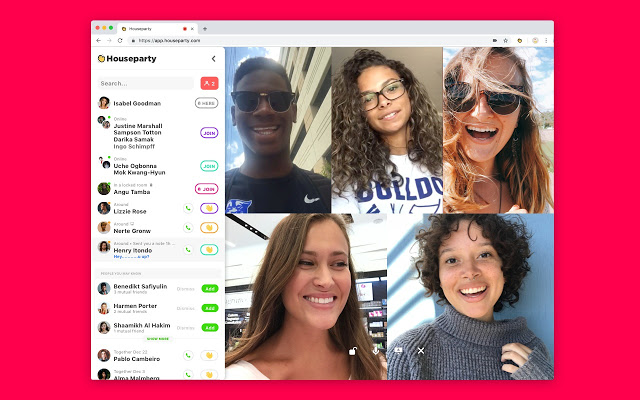
Perfect for: Get-togethers with your best friends
One of the more popular group video chat apps during the whole stay-at-home period, Houseparty is a social networking service that lets you, your friends and your family members make video calls, play games and hang out in a virtual "house party”. Up to eight people can join the party, so go crazy with your favourite people.
The best part about Houseparty? It’s free to use on the web as well as on your smartphone.
#2 Google Hangouts
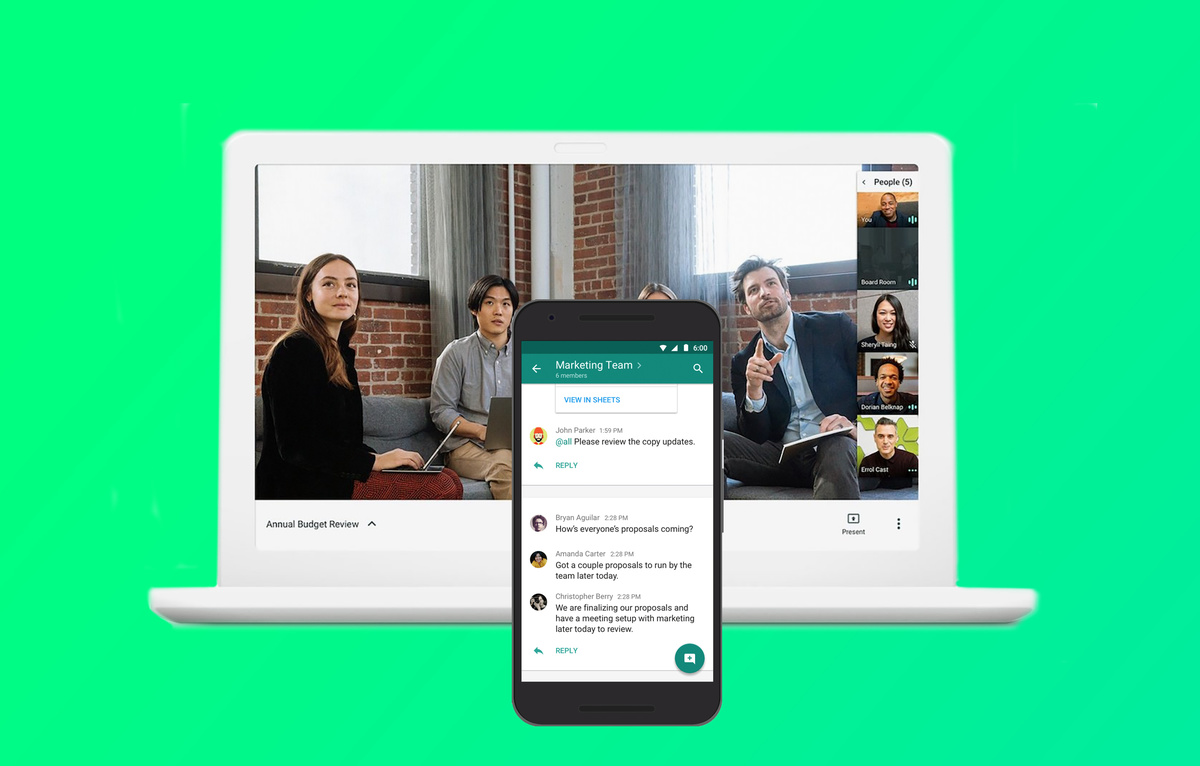
Perfect for: Large work meetings
Unfortunately for some of us, we actually do need to work from home. There are plenty of video conferencing web tools out there, but after all that’s said and done, Google Hangouts is probably the best one out there. Google Hangouts lets you stay in touch with your colleagues either through text messaging, voice calls and if desperate enough, video calls as well.
According to Google, one can host up to 150 participants for a text-based meeting, and 25 participants for a Video Hangouts session. It’s perfect for a virtual work townhall meeting or pitch meeting, or to throw a big catch up sessions with your entire family from all over the world.
#3 Monday.com
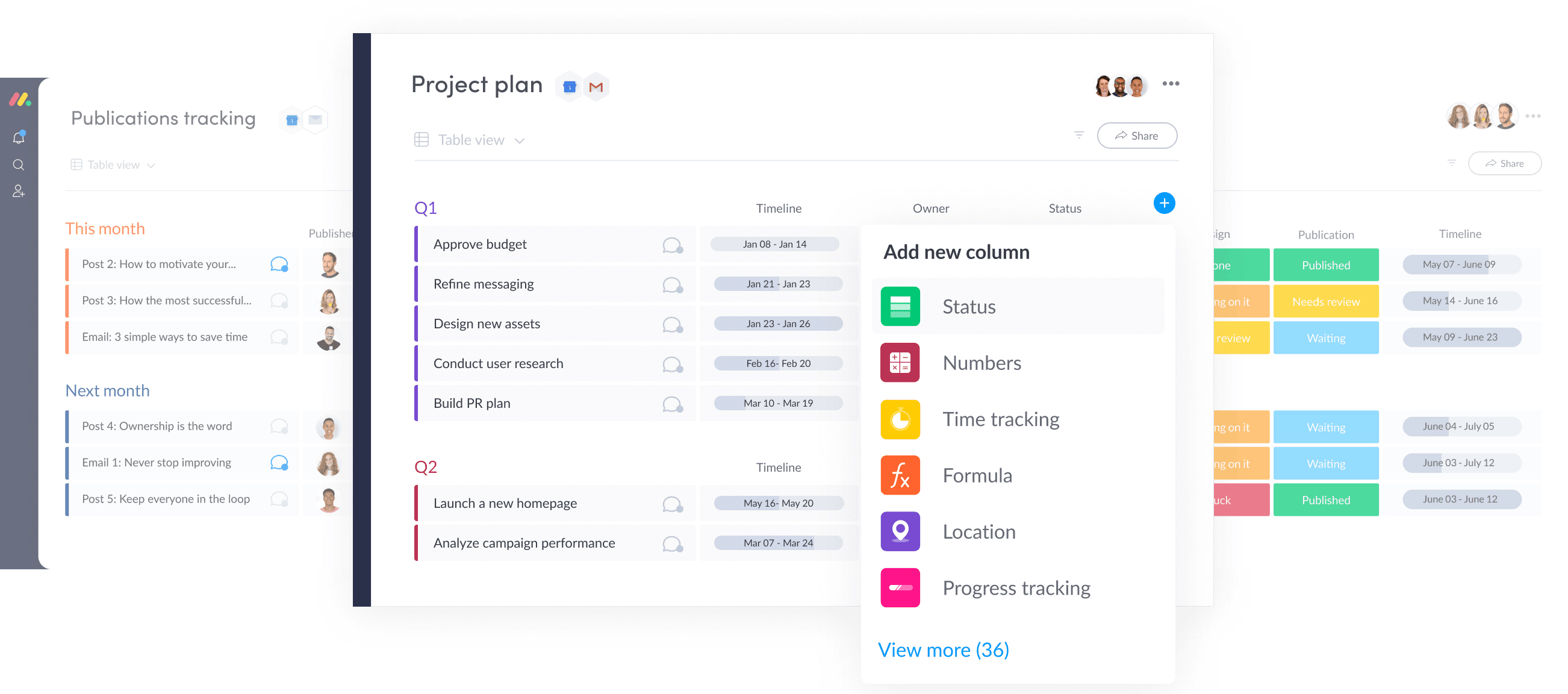
Perfect for: Those with a small work team
If you have a small work team and you would like to keep up with their work on a daily basis, Monday.com is one web tool you can check out. Positioned as a web tool that “powers remote teamwork”, you can collaborate with your teammates in projects through work cards, virtual timelines and a work board. You can also hold video calls from the website, in case you want to scold your employees from home (if you’re that kinda boss).
The only downside to Monday.com is that it's free to use for just 14 days. But hey, since the MCO has been extended for another two weeks, you can just use and ditch Monday.com after the lockdown is over.
#4 Jackbox.tv
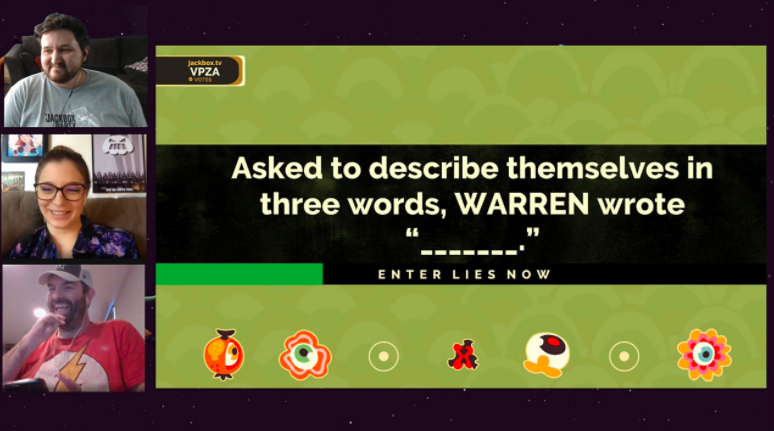
Perfect for: A game night with your family members
Missing your usual Thursday quiz night with your friends? You can now do it virtually using Jackbox.tv, a virtual party and games website. This web tool offers tonnes of party games for you and your friends to play, from trivia games to drawing contests and fill-in-the-blank style guessing games. All you have to do is to start a video conference with your friends either via Google Hangouts or Zoom, share your screen on Jackbox.tv and voila, you’ll spend the entire night having a good night with your friends.
The only drawback is that you would have to purchase the Jackbox Games app first for USD20.99 (RM91), but to be honest, it’s well worth the investment.
#5 GroupMe
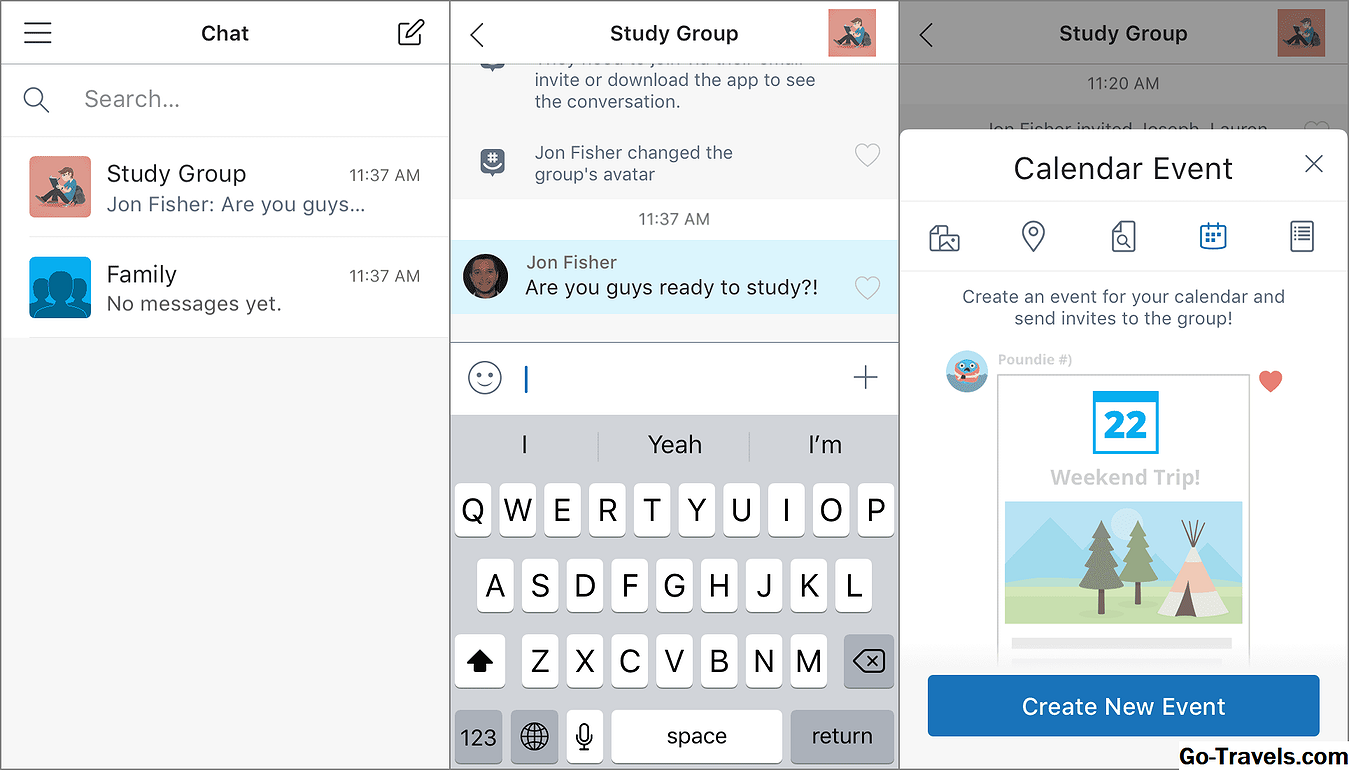
Perfect for: Those who prefer texting to video calls
If you’re looking for a web tool that lets you get in touch with everyone that’s important to you, GroupMe is the best choice. A group messaging app, GroupMe consolidates all your contacts from your phone and social media into one, enabling you to get in touch with anybody you want from one web tool. GroupMe also allows you to easily attach and send pictures, documents, videos and web-links as well.
The best part about GroupMe is that it works across all devices, from your desktop to your smartphones. So, text away, guys.
Now that you have the web tools, you’ll need the device to access them.
Thankfully for you, we have the perfect device to help you stay connected, adapt and stay productive: the HP Envy 13 and HP Spectre x360.
On top of being stylish, these two brand new laptops from HP can meet the demands of both your work and personal life.
HP Envy 13

The HP Envy 13 is a stylish, light yet powerful laptop built to empower life on-the-go.
Featuring an ultra-sleek design with an all-metal chassis, the HP Envy 13 is just 14mm thin and weighs just 1.18kg. It also features an ultra-thin bezel with an edge-to-edge keyboard, making the HP Envy 13 a beautiful-looking laptop.
But don’t let the looks fool you, the HP Envy 13 is powerful enough to run your day-to-day operations as well. Under the hood, the HP Envy 13 is powered by a 10th Generation Intel® Core™ i7 processor and a NVIDIA® GeForce® MX250 graphics card for smoother system responsiveness and faster load times.
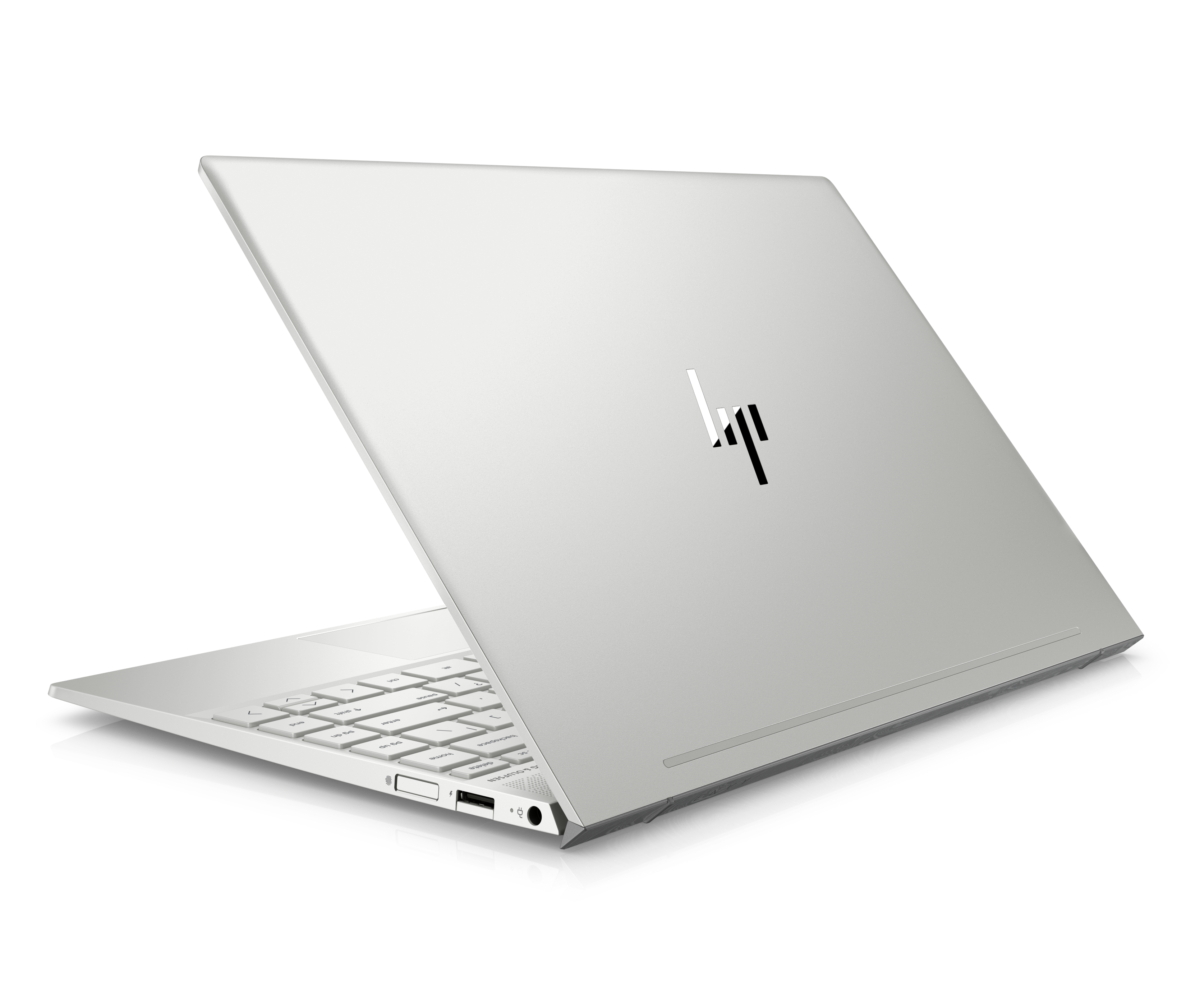
It also boasts a built-in quad HP speakers system custom-tuned in collaboration with experts at Bang & Olufsen.
The HP Envy 13 also boasts state-of-the-art security features that include a Privacy Camera Kill Switch, a fingerprint reader and a HP Sure View integrated privacy screen.

It also comes with a HP Fast Charge feature that lets you charge your laptop from 0 to 50 per cent in less than 45 minutes.
The HP Envy 13 comes in two colours: Natural Silver and Envy Wood (crafted with genuine walnut wood).
HP Specter x360 Convertible PC
If you want something more powerful, the HP Specter x360 is the laptop for you. The HP Specter x360 combines good looks with exceptional performance.The HP Specter x360 boasts a 90 per cent screen-to-body ratio, making it the world’s smallest convertible. Its near-borderless display is fortified with Scratch-resistant Corning® Gorilla® Glass NBT to protect your from those annoying little scratches on the screen.

Just like the HP Envy 13, the HP Specter x360 is also powered by a 10th Generation Intel® Core™ i7 processor. It is also equipped with multiple convertible modes, letting you switch between work and play with just a click of your button.

But perhaps the most impressive feature on the HP Specter x360 is its battery.
With a 22-hour battery life, you can power through a full day of work and play all day without recharging. Even when you need to charge up, the HP Fast Charge feature lets you juice up your laptop from 0 to 50 per cent in approximately 45 minutes.

It is also equipped with a bevy of security suites, such as a fingerprint reader and a Privacy Camera Kill Switch.
The Specter x360 Convertible PC comes in one colour: Poseidon Blue.
You can now get the HP Envy 13 and the HP Specter x360 Convertible PC on HP Malaysia’s official website.
And that’s not all, when you punchase any of the laptops — as well as other HP desktops or laptops (click here for the full list) — you will also get the Microsoft Office Home & Student suites worth RM519 pre-installed for free!
With the pre-installed suites, you can get the full PC experience on your laptops to help you do more.
For more information, follow HP Malaysia’s official Facebook page here.







