The Surface Laptop Studio 2 is a 3-in-1 laptop by Microsoft and is part of the long-running Surface laptop line that started with those brightly-coloured tablets with kickstands.
Over time, the Surface has evolved to introduce more robust options in terms of specs and even varieties that are just plain laptops.
In its latest evolution, the Studio 2 comes with 3 modes: laptop, studio, and stage modes that can be defined as regular laptop, drawing tablet, and standing tablet.
We had two weeks to mess around with it and see if three forms provided enough function.
Beefy specs

For RM14,399 you’re getting a laptop with 13th Gen Intel i7, 32GB RAM, 1TB SSD, and an NVIDIA GeForce 4050 card.
Those are top of the line specs for any device right now and the 4050 card has support for hardware-ray tracing, variable-rate shading and more.
It should play most modern games and handle graphic intensive tasks, which we assume most people will do since it supports the pen.
Beefy all over, in fact
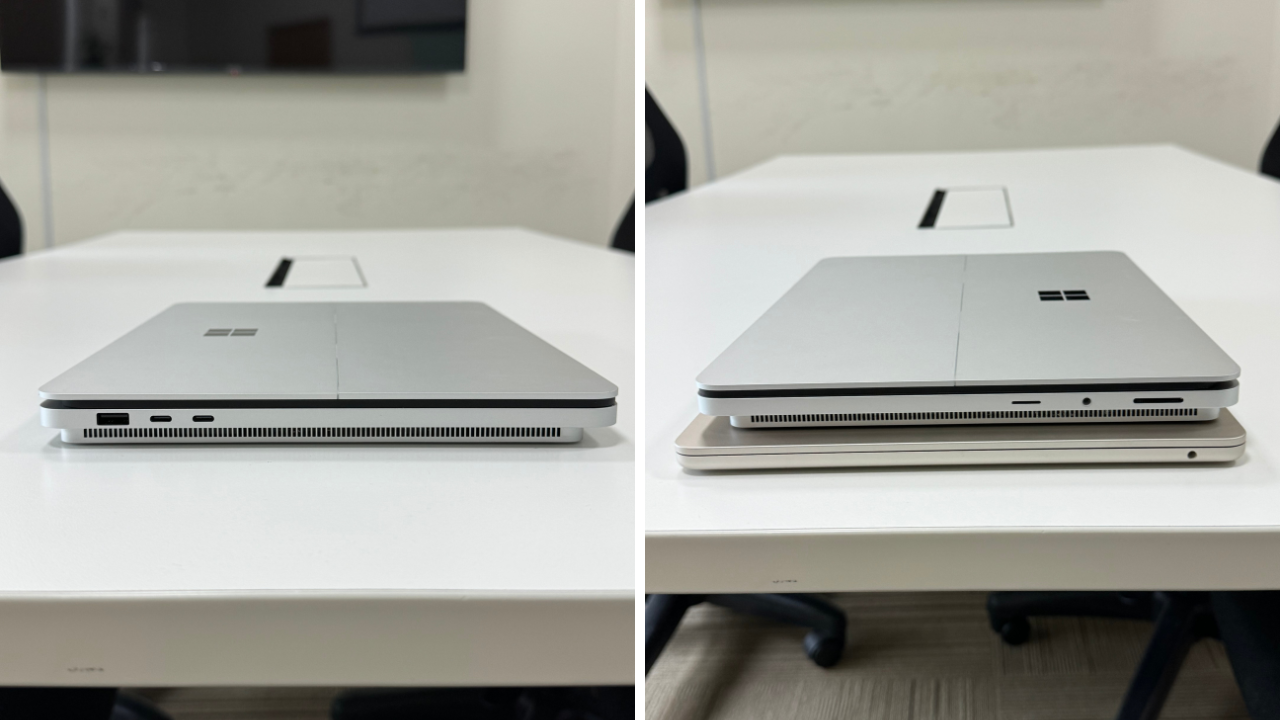
There’s no getting around the fact that this is a big machine at nearly 2kg (well, only if you’re shopping in the slim and portable market), and thick at 22mm compared to a MacBook Air 15’s 11.5mm.
The weight doesn’t account for the huge power brick either and in a time where portable and light is fashionable, Microsoft’s backwards design with a chunky brick and thick chassis feels out of place.
I didn’t want to take it places and in the backpack, the weight reminded me of the hellish days of thick and ugly HP laptops that companies insist on forcing onto employees.
The Studio 2 masks its thickness well by having two layers: one for the ports and the keyboard and a smaller base with vents.
You won’t notice how chonky it is till you pick it up or look at it from its side.
Speaking of ports, it has 2 USB4 ports with Thunderbolt 4, DisplayPort, and power, plus a USB-A 3.1 port. For some reason, the USB-A port had a really tight fit and I had trouble plugging-in and removing multiple USB devices into it.
On the other side, there’s a MicroSD card reader, audio jack, and Microsoft Connect Port.
Ogling the pretty screen
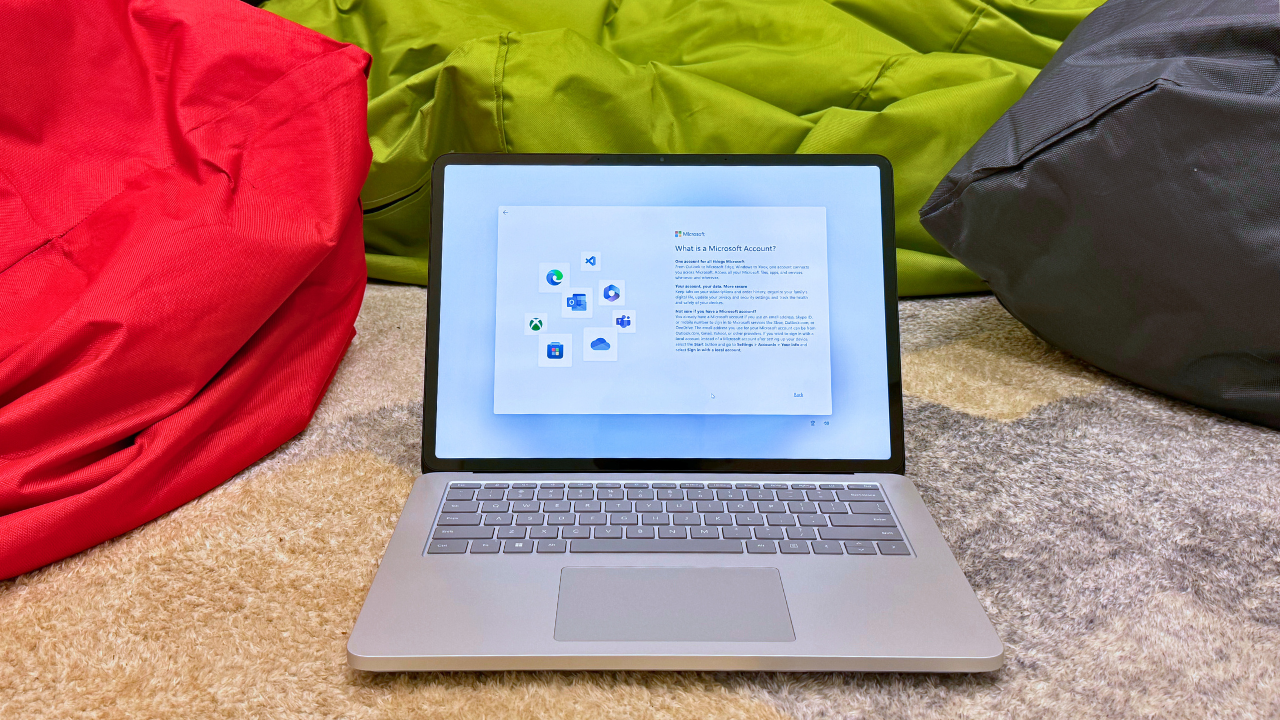
I’ve got a MacBook Air 15, a Huawei Matebook X Pro, and an iPad Pro M2 to reference for the screen’s fidelity and can say that this screen sits above the MBA and the Matebook and is second only to the iPad Pro.
The deep blacks and 120Hz screen is great for movies and it’s where the tablet shines.
That said, the reflection on this screen is pretty bad and since it’s a touchscreen, you’ll be seeing your prints all over the screen whenever you view the screen at an angle.
It’s also not very bright so using it beside or near a window makes it ironically hard to use. It’s hard to use Windows next to a window is what I’m saying.
I only put the iPad Pro as a contender to the Studio 2 because, hey, it wants to be a tablet too, so you need to compare it to that as well.
In every way, the iPad Pro wins as a tablet screen and the Studio 2 also loses when you compare the Pen experience on the Studio with the Apple Pencil.
The Pencil is nicer to hold, aesthetically pleasing, and provides better feedback. The Pen is no slouch, but I’d rather use the trackpad.
Many forms, limited functions

In the two weeks I had with it, I never used it in studio or stage modes much, that is to say, I never found the need to.
Mostly because all of my tasks require me to type and even if I needed to edit a photo or video, it’s more intuitive to edit it in laptop mode than stage mode.
I always need a keyboard when doing these tasks and using only the Pen or only the touchscreen is extremely limiting.
Studio mode turns it into a tablet, but Windows’ hybrid tablet interface is still a mess. Some icons are too small to hit accurately with a finger and most tasks can be reached easier with a keyboard.
As a laptop though, the keyboard is spacious and soft to the tap and the huge trackpad is leagues above plenty of other Windows laptops.
The screen keeps you coming back to work on it and in everyday tasks, the laptop is great. But any decent laptop can do that, we’re talking about an RM14,000 laptop here.
I tried to game on the laptop but found that it taxed the GPU and CPU too much and faced plenty of thermal throttling.
This is not a laptop for gaming of course, but the point of gaming is to stress test the performance of the computer.
Look, the website itself boasts that you can “Play the latest games and create content faster with NVIDIA® GeForce RTX™ 4050 and 4060.”
If it can take on gaming, it can theoretically complete more complex tasks like rendering, 3D modeling, and other artsy things I assume people buy this laptop for.
I managed to play maybe 10 minutes of Alan Wake II on Medium settings before the fans kicked up a huge fuss and the game started stuttering—it was then that I realised why the Studio 2 had such huge vents at the bottom.
In my limited time, I couldn’t test other games and Alan Wake II was the most graphically demanding game at the time.
There are other reviewers who have tested Cyberpunk 2077 on it and managed to have it run at 70fps, which is good, but I didn’t have the time to test that.
Editing videos will similarly make the fan spin and the palm rest will get hot. The fan noise is really noticeable and the vents push out hot air to the sides of the computer making the surrounding area beside you quite hot.
The ASUS ROG with its huge posterior has the right idea as, even if it gets hot, the heat is dispersed away from you out the back.
So who is this laptop for?
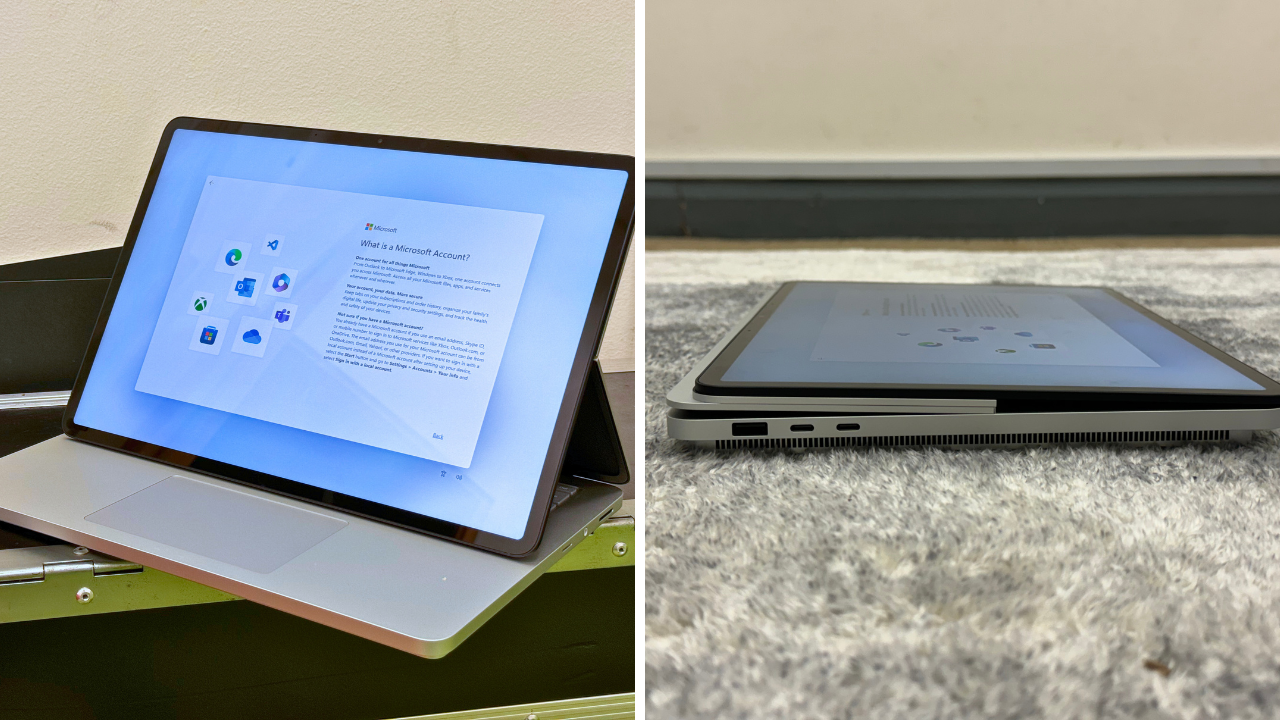
There are plenty of cheaper Windows laptops that have a slimmer profile, better graphics cards, and better thermal performance for the price.
Those laptops conversely, can’t do what the Studio 2 can though, i.e., transform into 3 modes.
So it seems like the person who will be shelling out RM14,000 on this, is a person who absolutely needs the three modes.
It’s someone who has to go into Stage mode to draw upright constantly or into Studio mode on the table for precise tasks with a Pen.
Those two features are the only features that are differentiated enough to make it essential for a small group of people.
Given the time I had with it, I can tell you that if you’re using it in Studio or Stage mode, the laptop is solid and you can comfortably use it in those modes.
Several reviews have said that, at least when drawing, the fan remained silent.
There’s an argument to be made here to split the difference and buy 3 products for the same price.
Get a proper drawing tablet from Wacom, a powerful laptop with a better graphics card and thermals, and get another dedicated tablet (heck, get a Surface Pro 9).
Purchase the Studio 2 here or at all Microsoft authorised retailers.







