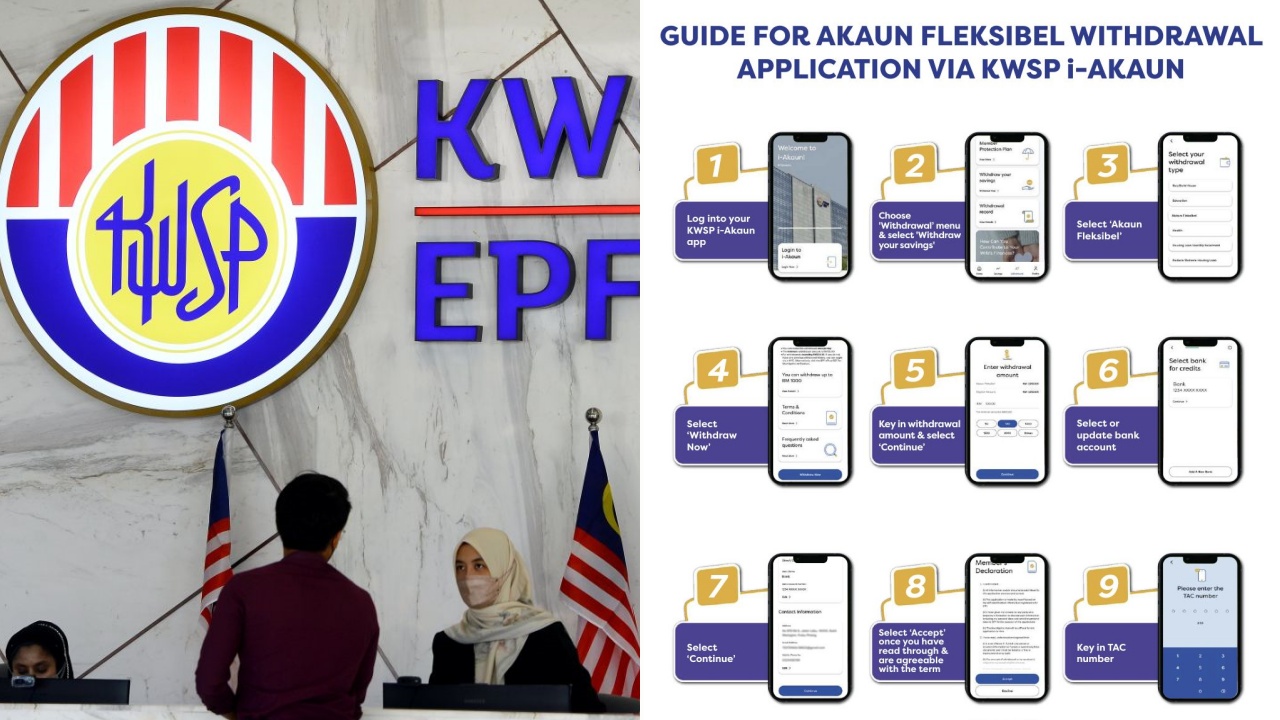Last month, the Employees Provident Fund (EPF) announced that the much-anticipated Account 3 will soon be launched for members and is expected to comprise 10% of future monthly contributions.
Unlike Account 1 and Account 2, where withdrawals are restricted only to retirement or special purposes, Account 3 allows members to withdraw at any time like a savings account.
Advertisement
Following its launch on Saturday (May 11), eligible Malaysians can opt to transfer a certain part of their funds into Account 3 to withdraw the money into their bank accounts from May 12 till August 31, 2024.
 Image Credit: The Star
Image Credit: The Star
Take note that the amount that will be transferred from Account 2 to Account 3 depends on your current balance in Account 2. If your Account 2 balance is RM3,000 and above, EPF will transfer 1/3 (33.33%) to Account 3, and 1/6 (16.67%) will be transferred to Account 1.
If you have less than RM3,000 in Account 2 (Sejahtera), you can only move a maximum of RM1,000 to Account 3 (Fleksibel). The remaining balance will remain in Account 2 (Sejahtera).
If you’re unsure how to proceed, the EPF has uploaded a video showing the public how to transfer their money from the other accounts to the third one.
Jom tengok panduan untuk membuat pilihan pindahan amaun permulaan menggunakan aplikasi KWSP i-Akaun.
— KWSPMalaysia (@KWSPMalaysia) May 11, 2024
Untuk maklumat lanjut, layari laman web rasmi https://t.co/JiWvjr6Oe5#KWSP pic.twitter.com/t0sCKBoRCO
Here are the steps:
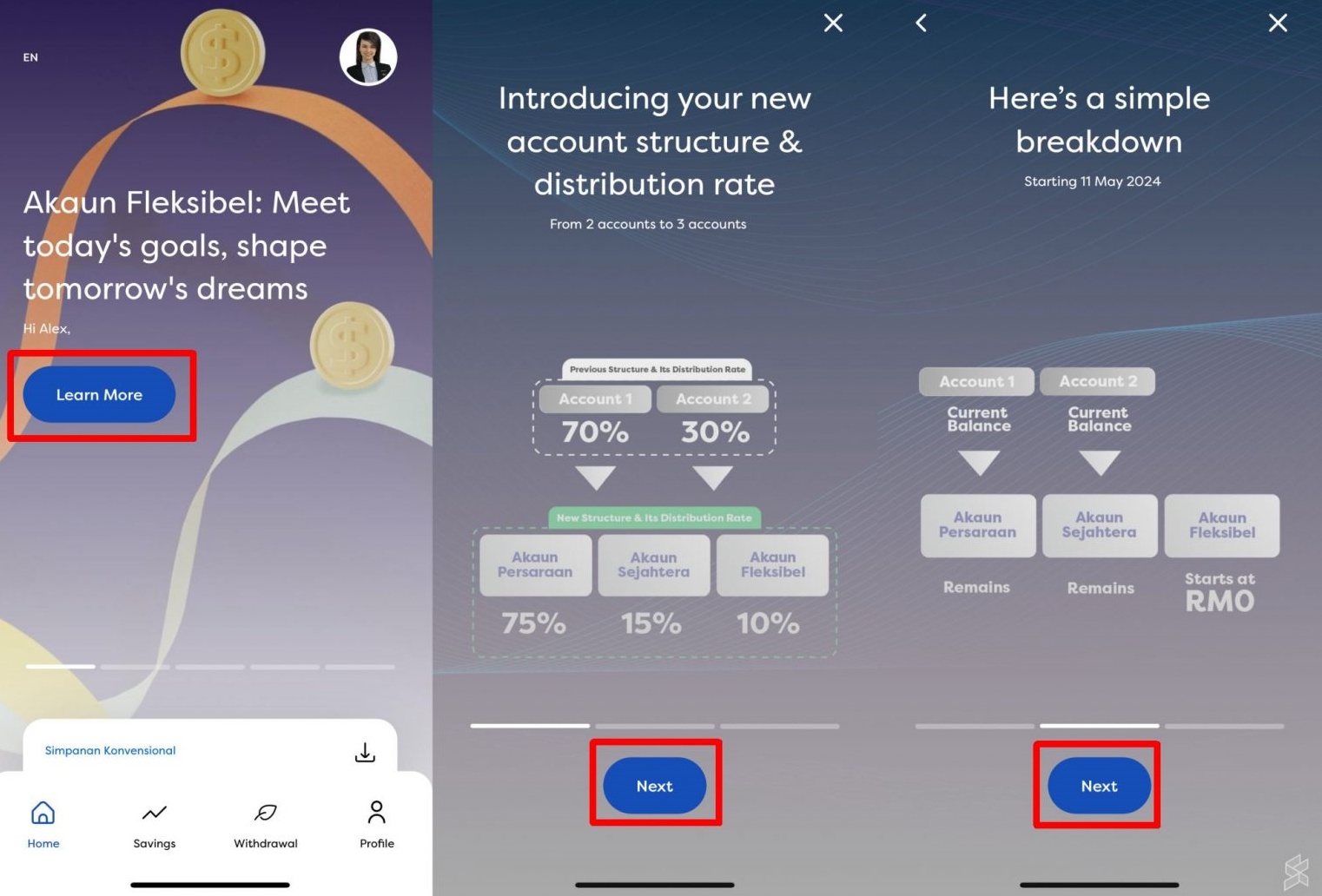 Image Credit: EPF
Image Credit: EPF
1. Log in to your account on EPF.
2. Tap on “ketahui lanjut” (to learn more) when the flexible account page appears.
3. A restructuring chart will appear, and you can tap “seterusnya” (next).
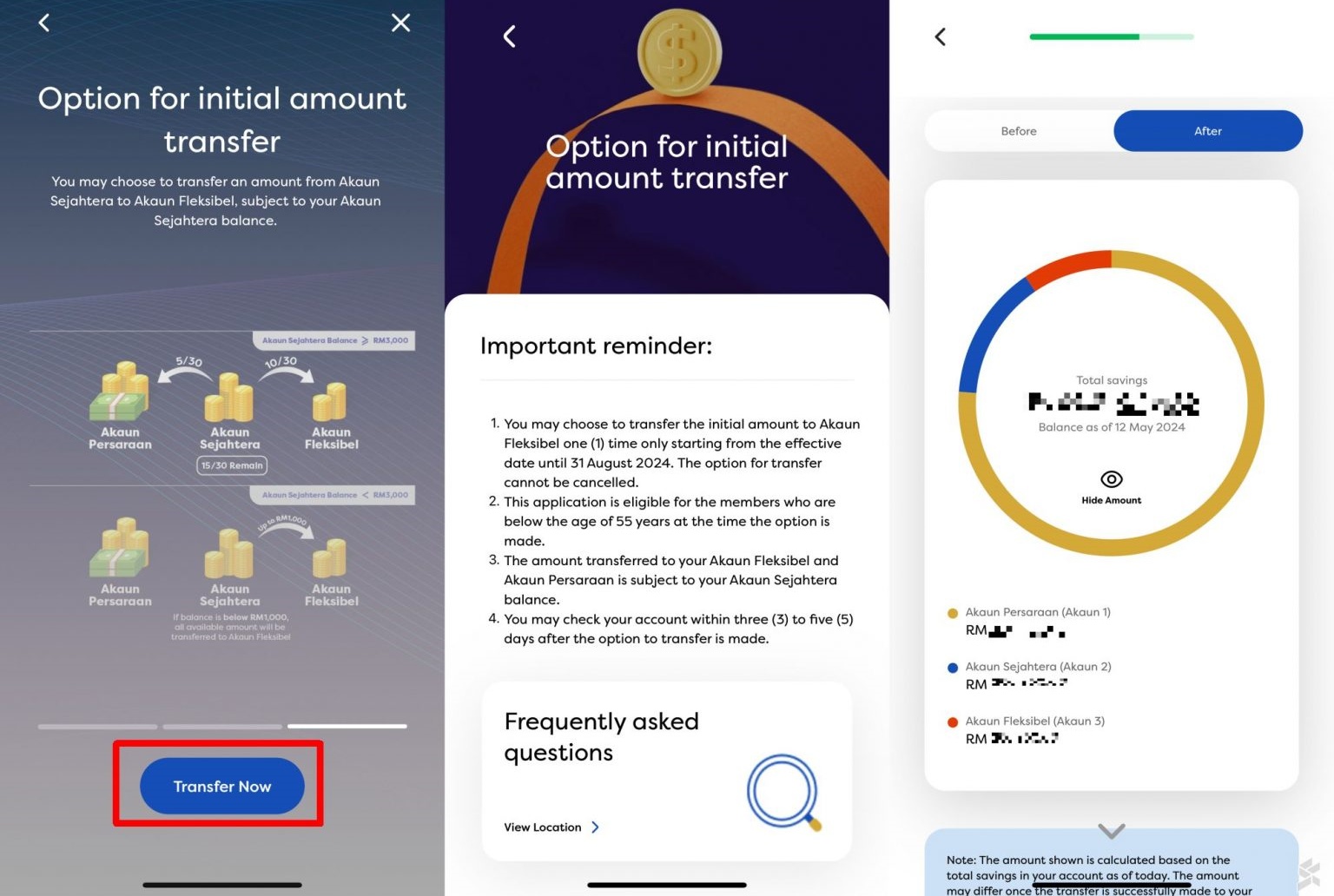 Image Credit: EPF
Image Credit: EPF
4. Details about how the money will be transferred will also be shown and you can tap “pindah sekarang” (transfer now).
5. A notice and an FAQ will be accessible, please read everything and only proceed by pressing “teruskan” if you’re ready to continue.
6. An estimation of the amount of money in all 3 accounts will be shown, press “teruskan” to continue.
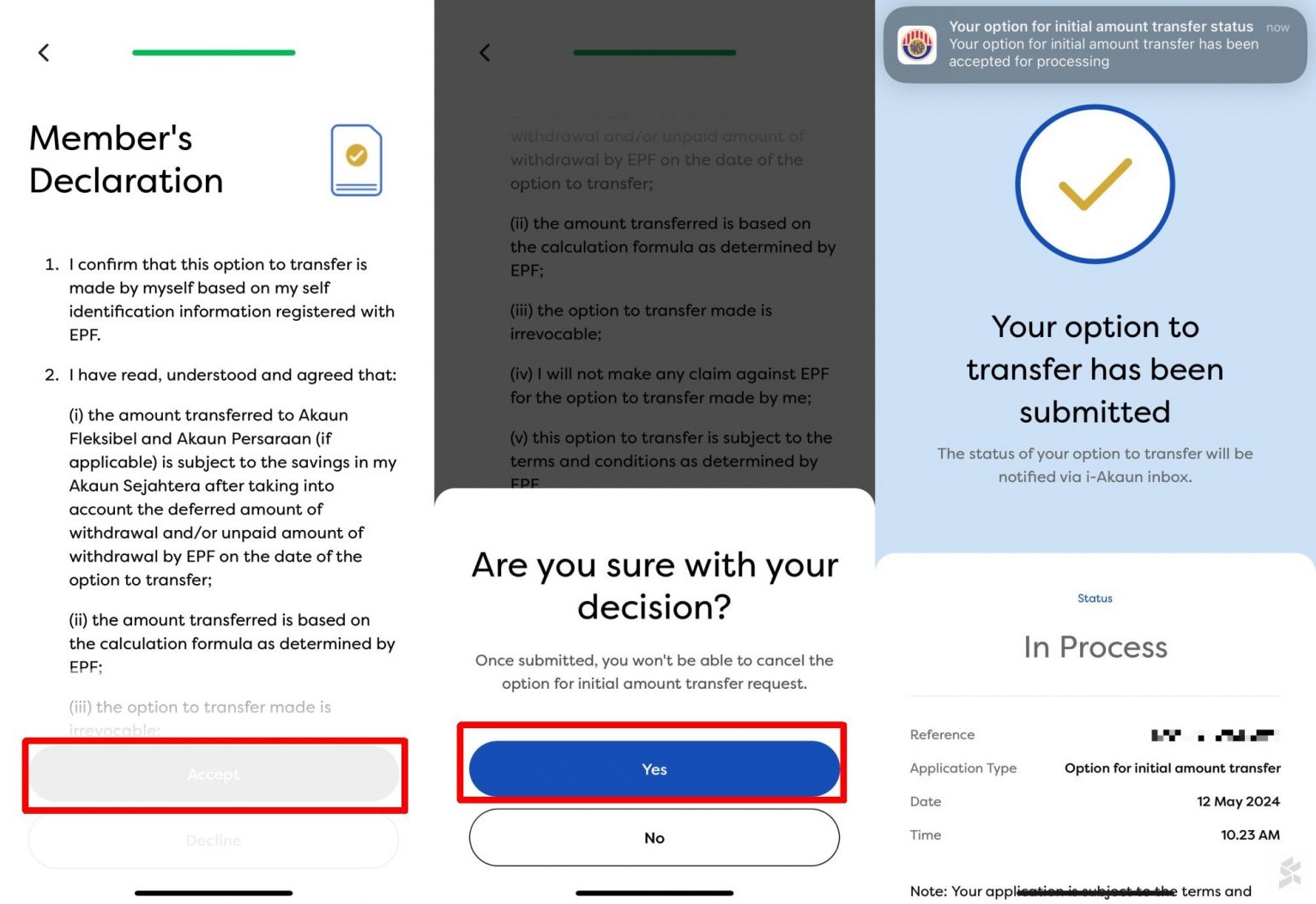 Image Credit: EPF
Image Credit: EPF
7. Terms will be shown, so make sure that you read all of them before pressing “terima” (accept).
8. Your reference number will be shown along with the status.
9. Wait for your application to be approved
Withdrawing the money
Once the application has been approved, you must apply once again to transfer the money to your bank account. For this part, you can decide how much you’d like to withdraw but do note that there is a minimum withdrawal amount of RM50 and that the withdrawal amount does not exceed RM30,000.
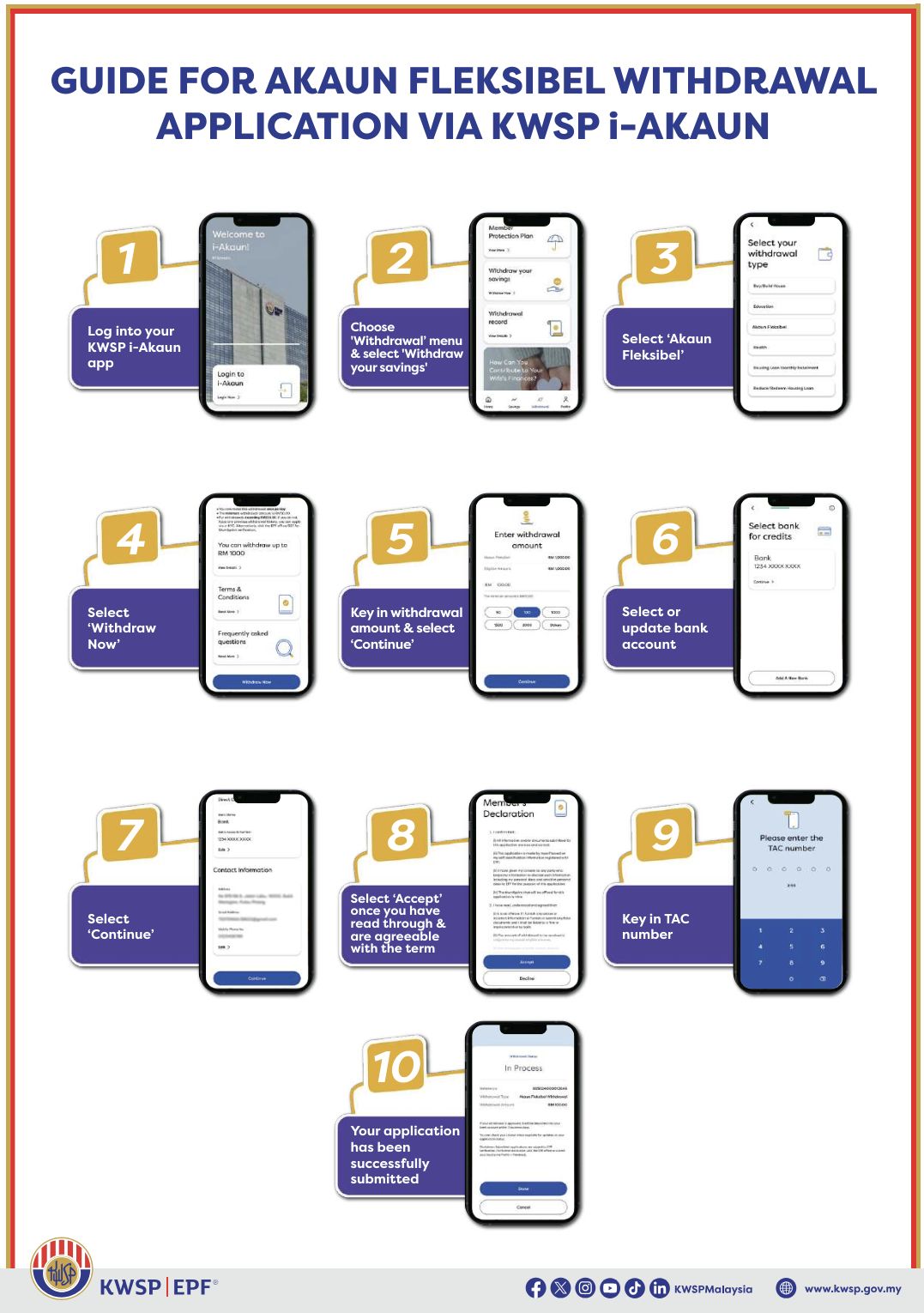 Image Credit: EPF
Image Credit: EPF
After you submit this, the money will be in your bank account in around 7 working days.
For more information do check out EPF’s website or social media channels.
Featured Image Credit: The Star, EPF